Mislocated control location detection
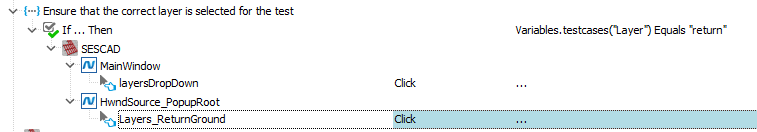
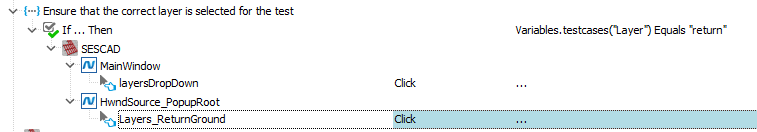
 Champion Level 3
Champion Level 3Are you not able to use e.g. ClickItem("Fall Of Potential") to select the item?
I always try to code my test using the AutomationID, this way i can perform my test in various languages.
And in this test im actually trying to select the "Return" item, but somehow the control seems to be wrongly located but only on the build server. Seems to be related to some resolution issue but it seems to occur only with that particular listbox.
 Champion Level 3
Champion Level 3I've seen situation like this on a web application, where the footer or scroll bar may appear, which pushes the page up slightly. During that point in time, TC will attempt to click the item using X and Y coordinates, but fails. Due to the web page shifting up slightly!
I think the underlying code within TC, gets the rectangle coordinates of the UI Object, and clicks the centre.
What is even weirder in this case is that the detection red box (which is not at the right location) is at a different location than the actual click location:
And obviously both are wrong since the target item is 'Return'.
FYI, my click action X,Y is set to -1 so technically will try to click the center of the control if my understanding is correct.