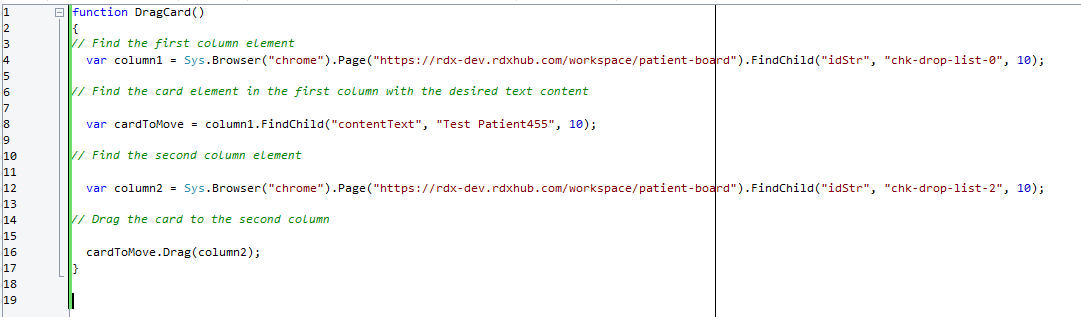TestComplete issues with Chrome 113
Hey, this is a general message about TestComplete issues with Chrome 113 Please note that the current version of our product may experience issues when used with Google Chrome 113. We apologize for any inconvenience this may cause. Our team identified this is Chrome issue and we are working on a permanent fix. We appreciate your patience as we work through this issue. The dev team on our side is already working to solve the problem. We expect the problem to be solved by the middle of next week. More updates will be provided here in this thread. Really appreciate your patience and sorry for inconveniences. Best regards, Pawel Mularczyk Product Manager for TestComplete15KViews6likes139CommentsHow to reinstall test complete on your machine once uninstalled
Hi community I have been having numerous issues with test completes latest version and i was advised to uninstall if the issues persists. I have uninstalled test complete but now i have lost my way. How can I reinstall test complete on my machine? Kind Regards, TinaSolved7.2KViews1like18CommentsTrying to call the FindChild method or property of an object but it does not exist
Hello, can someone help debug the following script, I cannot figure it out why it's failing being I am new to TC. I included the screenshot of the properties from the Spy captured,I am sure the page ID is correct according to the spy screen. function DragCard() { // Find the first column element var column1 = Sys.Browser("chrome").Page("https://rdx-dev.rdxhub.com/workspace/patient-board").FindChild("idStr", "chk-drop-list-0", 10); // Find the card element in the first column with the desired text content var cardToMove = column1.FindChild("contentText", "Test Patient455", 10); // Find the second column element var column2 = Sys.Browser("chrome").Page("https://rdx-dev.rdxhub.com/workspace/patient-board").FindChild("idStr", "chk-drop-list-2", 10); // Drag the card to the second column cardToMove.Drag(column2); }Solved5KViews0likes12CommentsArray definition
Hi to everyone. I want to find and display 2 or more text elements in a web page. To do it I use the function FindAll, see below: Targets=Aliases.browser.pageEquipment.FindElement("//se-app/div/div/div/div/div[contains(@class, 'flex-1')]").FindAll(PropArray, ValuesArray, 15, 1000).toArray(); for (var i=0; i<Targets.length;i++) {Log.Message(Targets[i].contentText)} I define the property using the variable PropArray: var PropArray = "contentText"; For the values I tried to use an array but nothing works. If my elements are for example a and b how can I define the variable ValuesArray? Thanks in advance2.4KViews0likes14CommentsHow to run a TestComplete test between mutiple instance of Chrome using different user profile
Hello. In Test Complete, Is it possible to open two instances of Chrome at the same time using different user profile, and executing the tests between both profiles? The reason of my question is that I have the following manual test case I would like to automate using 2 chrome sessions running at the same time. It is important for both Chromes not to use the same user profile. 1) LaunchChrome (1) usingprofile(1) 2) On Chrome (1) - Log on as user1 onto the web app. 3) On Chrome (1) - Create a patient and assign patient to user 2. 4) On Chrome (1) - Make the call for user2 to accept the patient. 5) Start another session of Chrome, but with profile (2) and keeping the other session of Chrome(1) opened. 6) On Chrome (2) - Log on as user2 7) On Chrome (2) - Check patient is in user 2 list. 8. On Chrome (2) - Accept user 1 call and perform a few actions. 9) On Chrome (2) -user 2 return patient to user1 10) Return to Chrome (1) 11) On Chrome (1) -User 1 ends the patient visit after a few actions 12) Both users logs out. I hope someone can help explain how it can be done by example. Thank you.Solved2.3KViews0likes23CommentsTest Objects not recognized
I'm having a big issue with TestComplete. I do the recording of the test and then, when I play it, TestComplete does not recognize some objects that I've just recorded. If I Add Object sometimes it add another object, not recognizing the previous one, and sometimes it tolds me that the object already exists but when I try to use it TestComplete says "Object does not exist". The version is the14.50.976 one2.2KViews1like10CommentsNeed help comparing orderID on a second page
Hello, I'm trying to create a keyword test where after completing an order, there is a orderID that gets displayed. On that same page there Is a link that will take an user to the details of the order. Here the number gets displayed once again. I want to make the test in such a way that It checks if both of these orderID numbers are the same. So far I've created a temporary project variable. I use this variable at the beginning of the test to store the value of the orderID. To do this, I've created a set variable command with the mode of object property, using on screen object. I get a few options to choose as value, but none of them have the number, except the clipboard value. This value beeing: Aliases.browser.pageAtaroBvReserveren.textnodeReserveringsnummer7911.MappedName After making the test go the orderdetails page, I've used a property checkpoint using the same proces as before. And comparing the value to the variable with cmpEqual. The value I get out of this is:Aliases.browser.pageAtaroBvBesteldetails.textnodeBestelling7911.MappedName Now In both of these, the number is the same. How do I get It to ignore everything else but the number?Solved1.9KViews0likes10CommentsJava Swing table - trouble setting a cell value
Our Application Under Test works extensively with Java Swing tables. We have been able to click on cells and also extract values from table cells for checkpoint purposes. But, we are having trouble Setting or Typing into a cell value. Here's what we've tried: Recording a Keyword test and Playing it back (it records actual cells and fields within cells as objects and tries to update them). RESULT: no errors, but the cells are not updated Using the wValue [Set] on a designated Table and trying to Set the Text for a specific Cell. RESULT:no errors, but the cells are not updated Using the wValue [Set] on a designated CellRenderer and trying to Set the Text for a specific Cell. RESULT:received a "The parameter is incorrect" error, which makes sense as the CellRenderer doesn't offer up the wValue option when adding it in from scratch Using a script to access a cell within the CellRenderer and trying to Set the Text via the setText() function of the cell.RESULT:no errors and the setText() appears to be available, but also no update to the cells I followed the principles outlined in the solution to this question about getting Cell Values using the CellRenderer and then checked if the setText() function is available, which it is. I then send in the desired value to the setText() function, but to no avail. Any help is much appreciated as our Application uses these tables extensively. def setjTableCellValue(table, rowIndex, columnName, newValue): Log.Message("GLOBAL: You've are planning to update Cell Value to " + str(newValue) + " for Row: " + str(rowIndex) + " & Column: " + columnName ) columnIndex = getjTableColumnIndex(table,columnName) tableObjectValue = table.getValueAt(rowIndex, columnIndex) Log.Message("GLOBAL: You've requested to updated the Cell Value for Row: " + str(rowIndex) + " & Column: " + columnName + " [" + str(columnIndex) + "]") renderer = table.getCellRenderer(rowIndex, columnIndex).getTableCellRendererComponent(table, tableObjectValue, True, True, rowIndex, columnIndex) Log.Message("GLOBAL: got the Table Renderer") if (aqObject.IsSupported(renderer, "setText")) : Log.Message("In the SetText Section") renderer.setText(newValue)Solved1.8KViews0likes1CommentPopup window not recording during web testing
TestComplete stopped recording the pop-up window and the activities performed on the pop-up window during web testing. I thought this issue would resolve once I upgraded to the new version 15.43.1 but the issue is still there. Did anyone have a similar experience and know what the fix is?Solved1.5KViews0likes9Comments