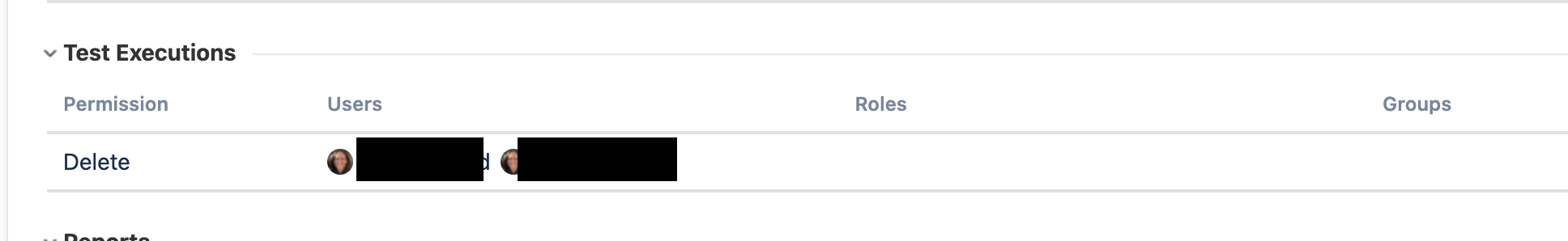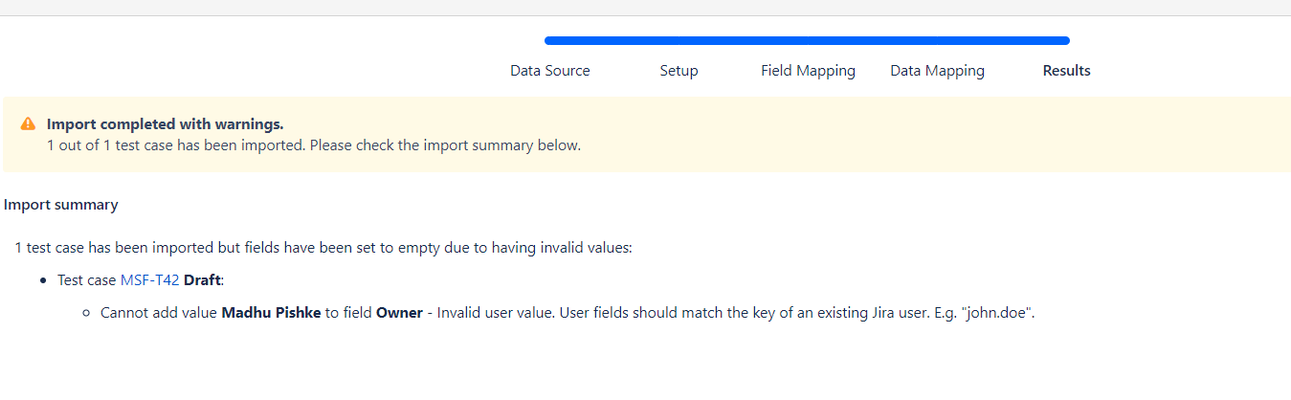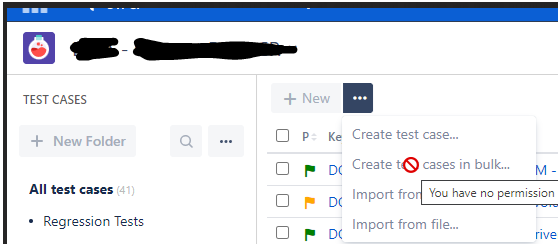How to delete Test Execution instance - Zephyr Scale
In Zephyr Permissions, I have set up a couple of users (including myself) to have the permission to delete Test Executions. (See image below) But when viewing test cases/test executions, I don't see anywhere that I am able to delete an instance of a test execution. How does someone delete a test execution (as is inferred by the setting of the above permission)Solved4.5KViews1like5Comments[Inside Zephyr] Future of Test Management from the Zephyr Scale Sr Engineering Manager
Hi everyone! Welcome to Inside Zephyr. This is an online event over the course of which you will not only meet the Zephyr Team, but also learn a lot of exclusive insights and get the chance to win prizes! Today’s Inside Zephyr interview is with Vitor Pelizza (vpelizza), Zephyr Scale Senior Engineering Manager. Vitor speaks about the future of test management and how Zephyr Scale is aligning with it. Check it out! Watch the interview>> After you watch the interview, join in the discussion and you could easily win a prize*! Today's topic for discussion: Introduce yourself: Where are you from? What Zephyr Scale integrations with automated tools are you currently using and what more integrations would you like to see in the tool? Don't forget to subscribe to this event tag – InsideZephyr – to get notified of all related posts! * Our expert group will monitor all replies under this post to determine the winners.2.8KViews6likes7CommentsUploading junit4 automation results to Zephyr scale cloud (free version) failed
I installed Zephyr scale cloud (free version). The Jira project is ProjectA wth the key PROJ, and there is a test case test case7 with the key PROJ-T14. After the file zephyrscale_result.json was generated from JUnit4, the command below was issued, but the response was " {"errorCode":400,"message":"Couldn't find any mapped test cases","status":"Bad Request"}" curl -H "Authorization: Bearer token_value" -F "file=@zephyrscale_result.json;type=application/json" https://api.zephyrscale.smartbear.com/v2/automations/executions/custom?projectKey="PROJ"&autoCreateTestCases=true&autoCreateTestCases=true zephyrscale_result.json content is as follows, { "version" : 1, "executions" : [ { "source" : "test_trial.SampleTest.testSample", "result" : "Passed", "testCase" : { "key" : "PROJ-T14" } } ] } The image of test cases is uploaded with this email. Could anyone please shed some light on this issue? Many thanks2.3KViews0likes3Comments[Inside Zephyr] Learn How Zephyr Scale is Developed from a Senior Developer
Hi Zephyr Scale Community! We are wrapping up the Inside Zephyr event soon. This is your last chance to participate - watch the interview, answer the question under the video and win prizes. Event winners will be announced next week 🎉 Today’s Inside Zephyr interview is with Felipe Munhoz (felipe-munhoz), Senior Developer for Zephyr Scale. Get insights into the development work that's happening for Zephyr Scale, learn about the top tool features as seen by a senior dev! Watch the interview>> After you watch the interview, join in the discussion and you could easily win a prize*! Today's topic for discussion: What are your favorite features of Zephyr Scale, and why? Don't forget to subscribe to this event tag – InsideZephyr – to get notified of all related posts and watch the great interviews we already posted with other Zephyr Team members! * Our expert group will monitor all replies under this post to determine the winners.1.9KViews3likes7CommentsUnable to add owner field when imported test case via .csv file
What is the format to add owner name in the field. I get the following warning message saying Cannot add value Madhu Pishke to field Owner - Invalid user value. User fields should match the key of an existing Jira user. E.g. "john.doe". What is the correct format to do so?Solved1.8KViews0likes9CommentsHow to set the status of a test using the Zephyr Scale api
I want to create a test execution and post it to Zephyr Scale via the api (from within TestComplete). I can see how I can create the testexecution via https://api.zephyrscale.smartbear.com/v2/testexecutions using a http post but the documentation in https://support.smartbear.com/zephyr-scale-cloud/api-docs/#operation/createTestExecution doesn't show a field for setting the status of the test. I'm assuming I should use the "testexecutions" api but it doesn't appear to set it. I've had a look through the other api calls but can't any other api I would use to to create a test execution and set the test execution status. Can someone tell me the API to use and the payload field to use?Solved1.8KViews0likes3Commentsclone/copy a Custom Field to another Custom Field in Test Cases
In Zephyr, within a Project, we have three Custom Fields for Test Cases that we want to be filled with an identical list of features being tested (Custom Fields: Primary, Secondary and Tertiary). These are for tags to identify which features (the list) are being tested (Primary: the feature under test, Secondary: feature with a significant interaction with another feature, Tertiary: feature with a minor interaction with another feature). The feature list is identical for each of the three Custom Fields. The Primary field has been completely filled out, but the other two are presently empty. I don't want to have to type all of that in again. Is there a way to clone (or copy) the Primary custom field and plug it into the Secondary field and then do the same for the Tertiary field? While there is another question with a similar title, it doesn't appear to be what I am trying to do. It appears to be copying something from Jira into Zephyr - I want to take a list from one custom field in Zephyr and clone/copy the contents into another Custom Field in Zephyr.1.7KViews0likes8Comments'You have no permission to perform this action' Unable to create test case in Zephyr
New to using Zephyr, when I click on the three dots to create a test case, it shows 'You have no permission to perform this action' Do I need to set/request permissions from someone? How could I do that. Kindly help. Thank YouSolved1.7KViews0likes4Comments