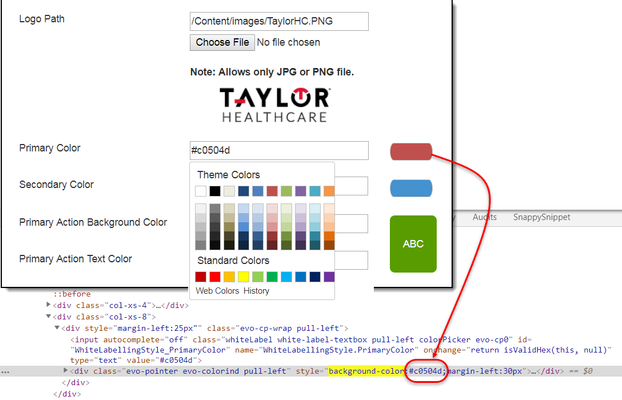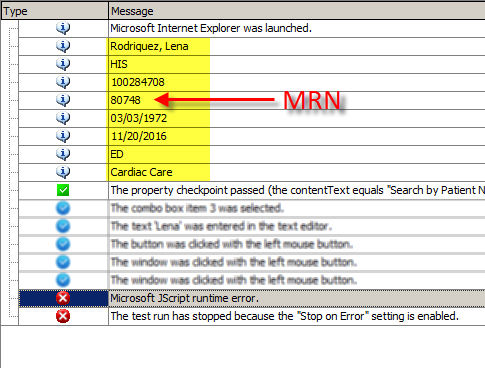Trying to get Hex/RGB value of a color preview swatch, please help!
Hi everyone In configuration page some colors are customizable. When clicked on any of theinput fields, a color chooser pops up. Selecting a color populates the field with the hex value. The preview swatch updates to the selected color. I am trying to access the hex value of the preview color. After some reading, this is what I came up with: (I have noticed that swatch value shows up as Hex in Chrome but as RGB in IE!) var colorPrimary = page.QuerySelector(".evo-colorind"); var style = page.contentDocument.defaultView.getComputedStyle(colorPrimary, ""); Log.Message(style.background-color); I am gettingJavaScript runtime error0x80020101 at 'style' var. Any help deeply appreciated.Solved5.4KViews0likes17Commentsdetermine file name of downloaded file
Hi all, I'm trying to confirm that the contents of my CSV exports are as expected. Or conversely, export the data from my application to check the application data is correct by checking the CSV results. This works better than Database checks for some situations, since the CSV eport can do all the object property lookups with multiple database calls etc. I have all the required tools through DataDrivers/ADO to read through the csv/xls etc. What I'm finding a challenge is finding resources that can help me find the path and filename of the last download. I have tried solutions described in thread https://community.smartbear.com/t5/TestComplete-Functional-Web/Downloading-and-looking-at-a-file/m-p/177970#M33870 and https://support.smartbear.com/viewarticle/8999/ Both these resources however assume you are trying to download an existing file to your machine. I'm trying to get a CSV/XLS that gets generated and uniquely named when you click the "Export" button. I'm sure it's been done before. Are there any other resources I haven't found yet you know of ? Something likehttps://support.smartbear.com/viewarticle/51660/ but I do testing in IE and I'm not clear exactly how I'm going to extract the file name from there...Solved4.2KViews0likes4CommentsNew Client - Suddenly testcomplete can not navigate to URLS - not recgonizing page IE11 -
Hello, Using Keyword tes ting - version 12 - URL is valid in object browser but now testcomplete can not navigate to it. So - it cannot find objec ton the page. See below - the Aliases.browser.pageArcReconciliationMatchedChar3 is correctly mapped to a legit url? I put it in the browser and comes right up. Unable to find the following object when executing the ClickItem command: Aliases.browser.pageArcReconciliationMatchedChar3.formForm1.tableTblpageformatter.cell.table.cell.table.selectFilterbylist Reason The parent object was not found: Aliases.browser.pageArcReconciliationMatchedChar3Solved3.9KViews0likes6CommentsUnable to find the object Sys.Browser("iexplore") is displayed.
Hi i am using keyword testing and recorded a script to find the below Object Sys.Browser("iexplore"). but when running system is finding the below Sys.Browser("iexplore", 2) and hence erroring out. can someone help me in how to handle in such cases. Thank you PoornimaSolved3.9KViews0likes6CommentsError trying to verify array value from another script unit [//USEUNIT] in current script unit.
I am using TestComplete v11,31,242 and Jscript. I have been using TC and Jscript about three months now. So my understanding is limited. I am creating modular script units for functions that are going to be called repeatedly. Currently scripting search (regression) for patient search (our product is EMR for Hospitals/Clinics). To perform various searches based on patient name, source, account #, MRN, DOB, admission date, department, group etc. So I am collecting all the patient information by searching for the patient, selecting the patient and going to "View Detail Information". Collecting the above information and placing them in an array "pStat". The array function unit is called from the "Search" script unit. Then proceeding to perform searches. Once the patient is found, some of the information collected earlier is used to verify accuracy (property checkpoint). At the checkpoint I am getting an error. If I copy/paste the entire array script into the search script, it runs without any error! Can not figure out how to fix this. Please help. The "array" script: function getPatientStat() { . . . //select patient Aliases.browser.pifHome.aspnetForm.firstPatient.Click(); //view information Aliases.browser.swce.aspnetForm.menuViewInfo.Click(); //get patient info var pStat = []; var pStat = [Aliases.browser.swce.aspnetForm.panelPatientInfo.Name.contentText, Aliases.browser.swce.aspnetForm.panelPatientInfo.ptSource.contentText, Aliases.browser.swce.aspnetForm.panelPatientInfo.acNum.contentText, Aliases.browser.swce.aspnetForm.panelPatientInfo.MRN.contentText, Aliases.browser.swce.aspnetForm.panelPatientInfo.DOB.contentText, Aliases.browser.swce.aspnetForm.panelPatientInfo.aDate.contentText, Aliases.browser.swce.aspnetForm.panelPatientInfo.Dept.contentText, Aliases.browser.swce.aspnetForm.panelPatientInfo.Group.contentText]; The script collecting all the intended information. But failing in property checkpoint in "search" Unit. Property checkpoint: //USEUNIT Patient_Info //gather patient info Patient_Info.getPatientStat(); //select patient Aliases.browser.pifHome.aspnetForm.firstPatient.Click(); //view information Aliases.browser.swce.aspnetForm.menuViewInfo.Click(); //check MRN aqObject.CheckProperty(Aliases.browser.swce.aspnetForm.panelPatientInfo.MRN, "contentText", cmpEqual, pStat[3]); If the array function is included in search script, it runs with no problem. Thanks in advance! DaveSolved3.9KViews0likes8CommentsUsing Global variables in Unit Script
Trying to learn scripting, and have a simple script that opens a webpage and logs in. I have successfully gotten this to work using local variables, however I want to use persistent variables that can be reused in other scripts. So I created a new variable with a type of 'String' as such: Name: PageLink Type: String Default Value: http://www.mypage.com/login/ Local Value:http://www.mypage.com/login/ In my script, I can open the browser to the page if I set the variable locally, i.e: Sub Login Dim Env Env = "http://www.mypage.com/login/" Browsers.Item(btIExplorer).Run Env End Sub That will open IE to the page set in 'Env'. If I try using my global variable: Sub Login Dim Env Dim Variables Set Variables = ProjectSuite.Variables Env = Variables.VariableByName("PageLink") Browsers.Item(btIExplorer).Run Env End Sub Then I get the error message: "The Variables object does not contain a variable with the "PageLink" name". I'm not quite sure what I'm doing wrong, or how I can tell my local variable to get its value from my global variable?Solved3.7KViews0likes5CommentsaqObject.GetPropertyValue object does not exist after an exist check passes
Hi all, New one that suddenly started and intermittently pops up. Code: var loadingPanelObj = Aliases.browser.FindChildEx(["ObjectType","ObjectIdentifier"],["Table","ASPxLoadingPanelMain"],3,true,10000); if(loadingPanelObj.Exists && aqObject.IsSupported(loadingPanelObj,"VisibleOnScreen")) { //So, Loading Panel exists, but the following line of code errors var isVisible = aqObject.GetPropertyValue(loadingPanelObj,"VisibleOnScreen"); // The error: The Object "Table("ASPcLoadingPanelMain")" does not exist } Any thoughts about this ? At this point in the KWT I would expect the object to be on the page, so that's as expected. In theory if the .Exists is true, the next step shouldn't say it doesn't exist ? If it helps, it seems there may be a pattern that this only appears to happen in the places where this script is the first thing called after a postback, but withoutnavigating to a new URL e.g. clicking the save button and waiting for a redirect to itselfSolved3.7KViews0likes6CommentsLaunch Browser in Incognito/Private Mode
Thought of sharing the code in the community for launching browsers in their incognito modes. The function is parameterized such a way to run for the browsers Internet Explorer, Edge, Chrome and Firefox. Hope it will be useful for more people. function runIncognitoMode(browserName){ //var browserName = "firefox" //iexplore,edge,chrome,firefox if (Sys.WaitBrowser(browserName).Exists){ var browser = Sys.Browser(browserName); Log.Enabled = false // To disable the warning that might occur during closing of the browser browser.Close(); Log.Enabled = true // enabling the logs back } if(browserName=="edge"){ Browsers.Item(btEdge).RunOptions = "-inprivate" Delay(3000) Browsers.Item(btEdge).Run(); }else if (browserName=="iexplore"){ Browsers.Item(btIExplorer).RunOptions = "-private" Delay(3000) Browsers.Item(btIExplorer).Run(); }else if (browserName=="chrome"){ Browsers.Item(btChrome).RunOptions = "-incognito" Delay(3000) Browsers.Item(btChrome).Run(); }else if (browserName=="firefox"){ Browsers.Item(btFirefox).RunOptions = "-private" Delay(3000) Browsers.Item(btFirefox).Run(); } Sys.Browser(browserName).BrowserWindow(0).Maximize() }3.5KViews7likes3CommentsCan we do Graphs and Scaling validation with testcomplete
Currently we had an application which is having graphs. The graphs are generated in the AUT based on the data in excel. I tried object recognition, but the whole graph is showing as an object and object type is showing as 'CANVAS' Can we able to validate the graphs and scaling points created on x and y axis using testcomplete using that data? Should Intelligent Quality add on do any help for the above scenario? Please see attachmentsSolved3.3KViews0likes5CommentsTestComplete 14 recognizes objects differently than TestComplete 12
Recently I upgrade from TestComplete 12 to TestComplete 14 and I notice that all of my tests are getting failed. As before we face an issue where due to the resolution of the system a similar issue so I start executing it from a different machine and with the different resolution, I founded that the issue is not as we face before so our technical team starts their investigation and found the issue. We are facing an issue where the Namemapping of an existing object is showing differently in TestComplete 14 and TestComplete 12 in the same Environment for Reference following are the Mapped object. TestComplete14: Sys.Browser("iexplore").Page("https://vm003-isu-wkf.netsolpk.com/CAPWEB/FieldInvestigation/FieldInvestigation.aspx?AppNumber=D-A00..., 0).Panel("pnl_rptr").Table(0).Cell(0, 0).Table(0).Cell(0, 0).Panel("Callback_pnlColApplicantInfo_").Table("table1").Cell(0, 0).Image("PanelpnlColApplicantInfo_toggle") TestComplete12: Sys.Browser("iexplore").Page("https://vm003-isu-wkf.netsolpk.com/CAPWEB/FieldInvestigation/FieldInvestigation.aspx?AppNumber=D-A00..., 0).Panel("pnl_rptr").Table(0).Cell(0, 1).Table(0).Cell(0, 0).Panel("Callback_pnlColApplicantInfo_").Table("table1").Cell(0, 0).Image("PanelpnlColApplicantInfo_toggle") I have Bold the text from where the Namemapping got different. In TestComplete 12 it'sCell(0,1)and in TestComplete 14 it'sCell(0,0). For reference, I am also adding a Video link and few issue related Documents. Video: https://s3.amazonaws.com/webtocasefiles/2020/2f9ff0f1-d9d6-312e-41b1-71a6ebe96388/2020_08_27-10_49_03_670/TestComplete14_12_ObjectSpy_Issue.mp4?AWSAccessKeyId=AKIAILZDL6PV2PCURZRA&Expires=1684907375&Signature=kG0by%2FP1EsMCYgwRxb0PBOukPoo%3DSolved3.3KViews0likes5Comments