amritathakur
5 years agoNew Contributor
Unable to store correct value returned from database select query
Hi, I'll try to explain the problem with as much detail as possible. In summary I'm trying to read a value from the db and use it in my scripts. I created a db table variable using database ...
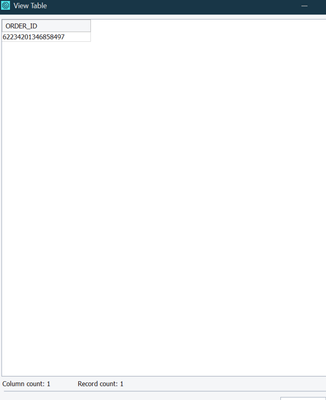
- 5 years ago
Since you are not doing calculations on Order ID, I suggest storing it as a string and working with it that way in your test. That will avoid the conversion error that you are seeing.
You can use aqConvert to accomplish this:
https://support.smartbear.com/testcomplete/docs/reference/program-objects/aqconvert/methods.html
