ivanR
5 years agoOccasional Visitor
Installation failed error code 65584
I'm having this problem. I can't proceed to install TestComplete. We already have our license server setup in office and I am installing from my laptop at home. I tried both when connected to office...
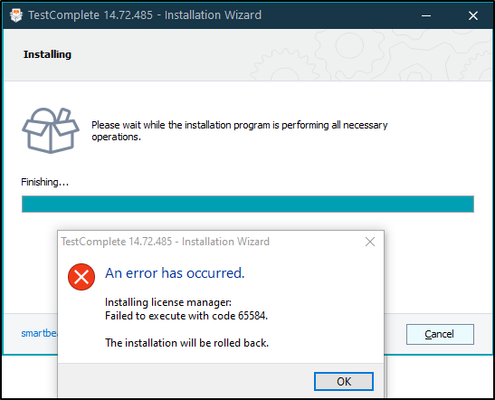
- 5 years ago
Valentin549 ivanR If none of the suggestions from the Community helped, I recommend that you open a ticket with support.