Exception in Keyword testing with Data Base Table variable
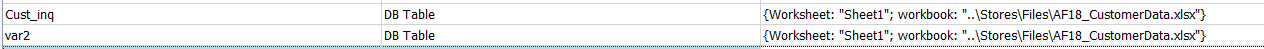
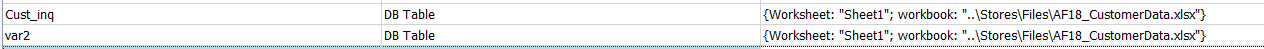
Hi,
I found the solution finally. The working solution is passing all fields data type as text to testcomplete.
Will close this thread. Thank you.
 Champion Level 3
Champion Level 3The customer id is 8 digit. If it is starting with 00 or 000 like 00081111 in csv file it is showing as 81111. First 000's are not accepting in CSV.
Which results entering non customer id in the application.
Expectation is my csv should accept 000's in the customer id and same need to input in application.
 Staff
StaffWorst case scenario we could import a cell as a variable, and use a script to change it to a String. After that, slice the string and add 000 to the prefix.
I think there should be a better way but that's an option 🙂
 Staff
Staff
I believe i have found a solution:
It displays interestingly in TestComplete but it doesnt look like it throws an exception.
Emma
Hello,
Thank you very much for the workaround.
Checkpoint got passed with General type in excel.
But the expected result which is customer details cannot be displayed because customer id entered into the application is without 0's.