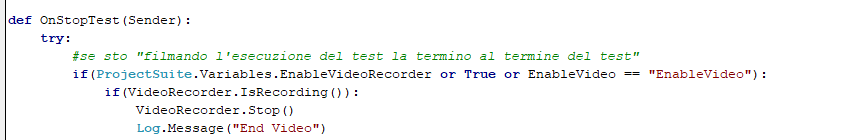Edit: Modified code included when I realised there are some pieces of code in there that won't apply to this situation or contribute to identifying the issue :smileyhappy:
If it is in fact a case of something calling the OnStartTest and OnstopTest in a loop, what does you OnStartTest look like ? Is that also doing a check if the videorecorder is running ?
I have a wrapper script for starting the VideoRecorder, which included a check if the ViseoRecorder is already Recording before trying to start. What do you see if you put a log entry inside the OnTestStart and OnTestStop ? Is it indeed looping through events or is it internal to the VideoRecorder.Stop();
function GeneralEvents_OnStopTest(Sender)
{
Log.Message("Check if recorder is running before stop
if(VideoRecorder.IsRecording())
{
Log.Message("Trying to stop videorecorder");
VideoRecorder.Stop();
}
// in a VideoRecorder script tunit:
function Start(filename,quality)
{
if(!ProjectSuite.Variables.LogVideo)
return;
Log.Message("Check if recorder is running before start");
//This check should ensure you don't keep restarting it in some loop. You may get the logging multiple times though, which is a giveaway of the events looping
if(!VideoRecorder.IsRecording())
{
Log.Message("Try start recorder");
VideoRecorder.Start(quality,null,fileName);
}
}
function GeneralEvents_OnStartTest(Sender)
{
VideoRecorderScript.Start("myfilename","low");
}