New Project Suite - Added Existing Tests - Now Unable to Find Object
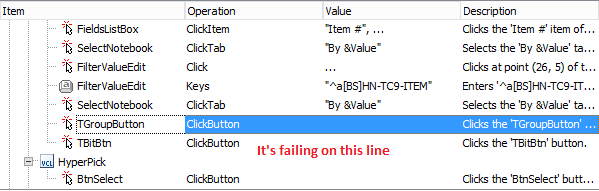
- 9 years ago
Bobik wrote:
I think Project Suite B just doesn't have approriate objects in NameMapping. Try merge NameMapping from Project Suite A to Project Suite B. Or map same objects in Project Suite B manually.
Bobik has the right of it, heidi_n. Tests that reference onscreen objects are looking to the NameMapping file of whatever project they are stored in. So, if Project B doesn't have that component mapped, you'll get exactly what you experienced.
Another suggestion... if the two projects are testing the same application, rather than maintaining two separate NameMapping files, you can do the whole Add -> Existing Item process to add the NameMapping file of one project to any other project. You'd have to disconnect/remove whatever NameMapping file is on Project B but, after you do so, Add the NameMapping from Project A to Project B. This way, any mapping changes you make in A will be immediately available to B and vice versa.