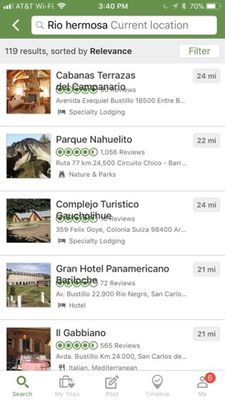Keyword vs Scripting in Test Complete 12
Hi all: I searched in the forums and this discussion occurred years ago but I feel that things may have changed in the latest version. My question is this: Scripts vs keyword tests-- which is better for a .Net VB application? I am currently working on building an automation infrastructure/library for a suite of applications written in Visual Basic with highly visual components. I do have scripting/programming experience in automation, but it seems if keyword tests-- you get more bang for the buck. I have figured out how to call various aspects of my application and do checkpoints via keyword tests. What is the advantage of recording a script test or writing one within the confines of test complete? I am not really seeing any benefit here. Also is it true that if you write a script from scratch you cannot get a visualizer component? Thanks! MicheleSolved5.9KViews0likes7CommentsDouble-Monitor and Logging ...
Hello, I work with two monitors and after running Keywordtests the pictures in the log are showing the secound (for testing unused) monitor. It´s not necessary to make a picture of both screens and I think nobody uses two screens for testing. So please change the process of screenshot making limited to one screen only or make it chooseable from which screen pictures are been taken. Attached Screenshot is showing my secound (blank) screen on the left side.5.1KViews3likes3CommentsUse Enum as a Parameter type in Keyword Tests
Edit: Added a specific Use Case for clarity Like most users I use parameters for my KWTs. Some parameters have a limited option pool e.g. paramater "WantACookie" can have 3 and only 3 values "Yes", "No" and "Not Sure" This parameter is used to set the text of a combobox. I could create it as a string that correlates with this and each other KWT or script that calls this KWT just needs to send the string. Say, however the the marketing department decided that "Not Sure" is no longer broadcasting the right message and want to change it to "I'm Thinking About It" All those other scripts and KWTs that used to set it to "Not Sure" will break. Is it possible to create the parameter as a list of key->value pairs. That way my other KWTs and scripts can say the vaule should be WantACookie.NotSure and all I have to do is go to my KWTs WantACookie paramter and change the value of the "NotSure" key to "I'm thinking About It" You would probably have to define this KVP list in the parameter type itself I guess and when setting properties in the visual editor, this "Enum" should be available the same way Variables and Parameters are from a dropdown. A specific Use Case: The Enum is a way to define a limited amount of set options that you know won't change Say I'm an e-commerce site. I wan't to make sure users don't have a bad experience by accidentally buying something when they intended to just add it to the wish list. Three tests: 1. Textbox1.Keys()->Textbox2.Keys(),texbox3.Keys,etc,-> buttonPlaceOrder.Click() -> Open Wishlist page -> Are ther items ? No -> Pass -> Open Basket -> Are there items? Yes ->Pass 2. Textbox1.Keys()->Textbox2.Keys(),texbox3.Keys,etc,-> buttonAddWishList.Click() -> Open Wishlist page -> Are ther items ? Yes -> Pass -> Open Basket -> Are there items? No ->Pass 3. Textbox1.Keys()->Textbox2.Keys(),texbox3.Keys,etc,-> buttonCance.Click()l -> Open Wishlist page -> Are ther items ? No -> Pass -> Open Basket -> Are there items? No ->Pass All three tests have the data populate in common. I don't really care what data is in there and I won't use it in a Data Loop so it can all be the same and be written into a single test so I don't have to duplicate all those .Keys() and .Clicks() into all my KWTs So, create one KWT PopulateOrder that does the keypresses. One step further I can see the only thing that distinguishes the process is what button gets clicked. If I specify this as a parameter like PopulateOrder(OrderAction) I can change my tests to this by simply dragging the new KWT into my visualiser : 1. PopulateOrder(Order) -> Open Wishlist page -> Are ther items ? No -> Pass -> Open Basket -> Are there items? Yes ->Pass 2. PopulateOrder(WishList) -> Open Wishlist page -> Are ther items ? Yes -> Pass -> Open Basket -> Are there items? No ->Pass 3. PopulateOrder(Cancel)->Open Wishlist page -> Are ther items ? No -> Pass -> Open Basket -> Are there items? No ->Pass The last steps in my Populate order is an if statement: If(OrderAction equals "Order"){buttonPlaceOrder.Click()} If(OrderAction equals "WishList"){buttonAddWishList.Click()} If(OrderAction equals "Cancel"){buttonCancel.Click()} If I drag the KWT into another KWT I can supply this parameter. Problem is, if a user doesn't know the exact string required and they type in, say "PlaceOrder", the KWT will fail because none of the if statements match. If on the other hand I can define the parameter as an enum that the user can choose from a dropdown I know the logic will always work e.g. if(OrderAction equuals OrderActionEnum.Order) {buttonPlaceOrder.Click()} It's something I would really have appreciated when I started using TC. It would have helped standardise my tests by always having the option based parameters defined, thereby avoiding loads of rework due to early inexperience. It still helps because I wouldn't have to open the PopulateOrder just to double check what string I need to send.4.5KViews2likes8CommentsUpdated: Visual Testing steps in TestComplete ?
Visual testing bugs are valued these days, how to go visual testing to capture the bugs. Can you share your suggestions or steps for the same ? Example: The Logo in a website is validated with the HTML tag Associated but how to check if the logo has changed.4.3KViews0likes11Commentshow call I call the argument function
Description: I used the additional command line to try to pass the temporary variable from testcomplete to Jenkins as a parameter. I have the probelm with the coding in the testcomplete. I would like to know how could I pass my value as a paramter from testcomplete to Jenkins.Solved4KViews0likes2CommentsTestComplete unable to identify any object - C++ Application
Hello All; I am a very new user to this product and was wondering if there are any helpful tips to get TestComplete to recognise my application. The application I would like to automate is a Point of Sale application based on C++. This is a legacy product but is still in mass use today. When I attempt the Object Spy on the window it can only discover the whole application (runs in Full Screen) (POS1.JPG). I get a UIAObject for the application (Compris_GPOS) with a blank visualisation. I am unable to record any clicks or screen outputs past this and a little stumped. We have been informed that the application may not be suitable for automation, but looking on the SmartBear website is states ANY 32/64bit application, so a little confused. Any tips would be greatly received. Many thanksSolved3.5KViews0likes6CommentsTest Visualizer doesn't capture screenshot for any user action
Hi, While recording, Test Visualizer is unable to capture any screenshots for any of the user actions. I have attached a screenshot of the same and Test Visualizer settings that I have in Project Properties. Version: 12.42.3048.7 x64 Window 7Solved3.5KViews0likes5CommentsWhat Visualizer Files should be put under Source Control, if any?
TestComplete's Git plug-in can choose all the necessary files that are needed and optional to enter source control; however, it is recommended by SmartBear not to choose this option as it will include all the image files collected and this can slow down the retrieval process from Git to a user's test box. Therefore, I need to individually select what image files will be needed. I know that image files used for "region tests" a will be stored, which is desired, and I know I won't select the .png files; however, should the TestVisualizer files .tcVis and .xml be choosen for source control? .tcVis - Index files that store links to image files shown in the Test Visualizer panel. .png - Images that are shown in the Test Visualizer panel. .xml - Files that store information about the objects displayed in the images shown in the Test Visualizer panel.Solved3.1KViews0likes3Comments