slecault
11 years agoContributor
TestExecute - commandLine - Group of tests
Is there a way to start a group of tests with TestExecute via command line (DOS)? see image, I would like to TestExecute only the circled keyword tests. I have tried many attempts without s...
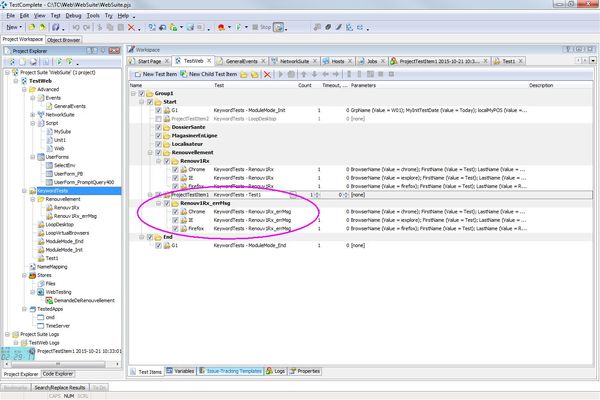
- 11 years ago
Hi Slecault,
Refer to the following How To articles describing how to:
- 11 years ago
The article reffered to by Tanya was fine but I was not familiar on running vbs from windows/command line.
After some more hints from the support team on how to make it work using vbscript:
The vbs code needs to be inside a standalone file with the extension .vbs
This .vbs file can be anywhere (outside the projectsuite), it will invoke TestComplete/TestExecute
Thanks
In my case, the final line is:"C:\Folder\RunTestItemGroup.vbs" "c:\TC\Web\WebSuite\WebSuite.pjs" /p:TestWeb /testitemgroup:Renouv1Rx