Solved
Exception in Keyword testing with Data Base Table variable
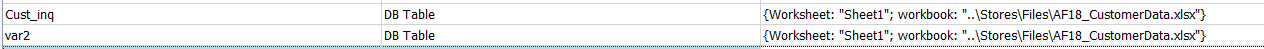
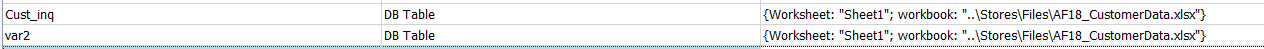
Hi,
I found the solution finally. The working solution is passing all fields data type as text to testcomplete.
Will close this thread. Thank you.
 Alumni
AlumniThanks everyone for being so helpful!
bkrishna213 are you still looking for a solution? If so, perhaps, opening a support ticket for deeper investigation will be the best next step.
Hi,
I found the solution finally. The working solution is passing all fields data type as text to testcomplete.
Will close this thread. Thank you.
 Alumni
AlumniThank you so much for sharing the solution! Much appreciated bkrishna213 !