Solved
Device loop does not return correct value for Aliases.Device.Name
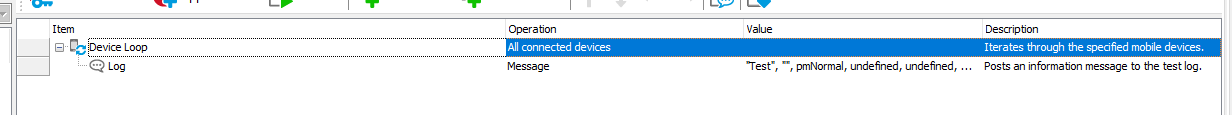
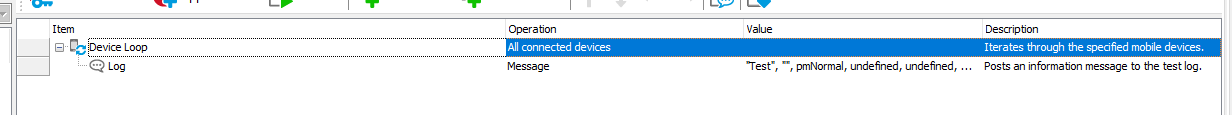
I figured it out. It is the issue with the way i did my name mapping. All good now. Thanks a lot.
Tried that. But, it still did not work for me.
I tried RefreshMappingInfo() for the name mapping item that i am interested in, which is a text field in this case.
Mobile.Device().Name prints the correct ios device name for me.
Aliases.Device.FullName still show the android device name. I expect to see the android device.
As i explained in my post, Aliases.Device.FullName is always disaplaying the device that is connected first to the computer.
I have also tried setting the ios device using Mobile.SetCurrent("ios_device_name", 1);
and performed RefreshMappingInfo() for the name mapping item that i am interested in.
but Aliases.Device.FullName still prints the andoid device.
gak tau