ARANA
3 years agoOccasional Contributor
Can't click on another tab without coordinates defined
Hi all, I'm new to TestComplete and learning the tool myself. I am automating Desktop application. To start with, my approach is to create Keyword Tests for the scenario and then convert it into scr...
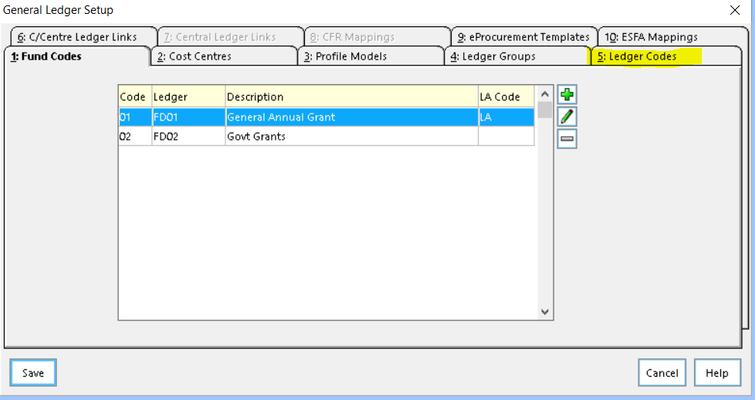
- 3 years ago
What you have written, using VCLObject, that ideally should have worked.
I've noticed, that each of your tabs have numbers which you can select using ALT + number.
You should be able to do something like, Sys.Process("Finance").VCLObject("dlgGLsetup").VCLObject("pnForm").VCLObject("tnbGLSetup").Keys("~1"); to select Fund Codes tab.
Note, in my previous example, the line
Aliases.Finance.dlgGLsetup.pnForm.tnbGLSetup.pageFundCodes.Click(); // name mapping
is based on having a name mapping for pageFundCodes.
