13 years ago
Error loading. java.lang.Exception: Failed to load url;
I am trying to create a new project in SoapUI, and I keep getting the same error no matter what URL I try to load in there. In order to make sure it wasn't my local hosted web service causing the issue, I tried the URL from this page: http://www.soapui.org/SOAP-Recording/re ... affic.html which uses http://www.webservicex.net/CurrencyConvertor.asmx?WSDL as the example.
When I create my project as follows:
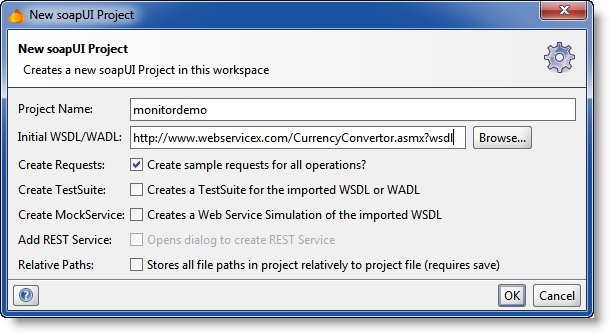
I get the following error:

I am using soapUI Pro 4.5.2 Build Date: 20130522-1354. I am running it on a 32-bit Windows 7 machine.
I can access the URL from my browser, as well as from my application, but I cannot load it as a soapui project. I have been able to have projects working before in soapui, but this is an issue that came randomly yesterday and has not gone away.
I have searched for this error on the forums and found a few posts, but none with resolutions - only more people looking for help. I hope to address this issue, but do not know how to proceed forward. Please let me know if you need any additional information.
When I create my project as follows:
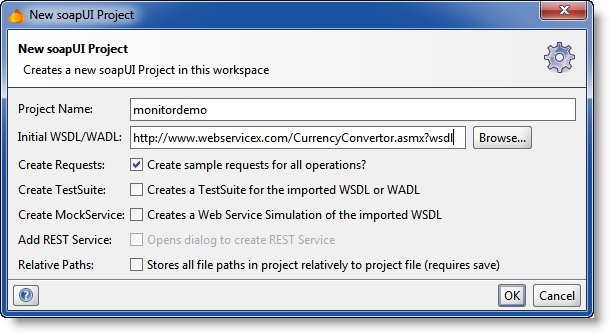
I get the following error:

Error loading WSDL wrote: Error loading [http://www.webservicex.net/CurrencyConvertor.asmx?WSDL]: java.lang.Exception: Failed to load url; http://www.webservicex.net/CurrencyConvertor.asmx?WSDL, 0
SoapUI Log wrote: Thu Aug 15 13:43:36 EDT 2013:DEBUG:Getting wsdl component from [http://www.webservicex.net/CurrencyConvertor.asmx?WSDL]
Thu Aug 15 13:43:37 EDT 2013:DEBUG:Connection closed
Thu Aug 15 13:43:37 EDT 2013:DEBUG:Connection shut down
Thu Aug 15 13:43:39 EDT 2013:ERROR:Failed to load url [http://www.webservicex.net/CurrencyConvertor.asmx?WSDL]
Thu Aug 15 13:43:39 EDT 2013:ERROR:An error occured [com.eviware.soapui.impl.support.definition.support.InvalidDefinitionException], see error log for details
Error Log wrote: Thu Aug 15 13:43:39 EDT 2013:ERROR:com.eviware.soapui.impl.support.definition.support.InvalidDefinitionException
com.eviware.soapui.impl.support.definition.support.InvalidDefinitionException
at com.eviware.soapui.impl.wsdl.support.wsdl.WsdlLoader.loadXmlObject(WsdlLoader.java:138)
at com.eviware.soapui.impl.wsdl.support.xsd.SchemaUtils.getDefinitionParts(SchemaUtils.java:535)
at com.eviware.soapui.impl.wsdl.support.xsd.SchemaUtils.getDefinitionParts(SchemaUtils.java:524)
at com.eviware.soapui.impl.support.definition.support.AbstractDefinitionCache.update(AbstractDefinitionCache.java:97)
at com.eviware.soapui.impl.support.definition.support.AbstractDefinitionContext$Loader.construct(AbstractDefinitionContext.java:236)
at com.eviware.soapui.support.swing.SwingWorkerDelegator.construct(SwingWorkerDelegator.java:46)
at com.eviware.soapui.support.swing.SwingWorker$2.run(SwingWorker.java:149)
at java.lang.Thread.run(Unknown Source)
I am using soapUI Pro 4.5.2 Build Date: 20130522-1354. I am running it on a 32-bit Windows 7 machine.
I can access the URL from my browser, as well as from my application, but I cannot load it as a soapui project. I have been able to have projects working before in soapui, but this is an issue that came randomly yesterday and has not gone away.
I have searched for this error on the forums and found a few posts, but none with resolutions - only more people looking for help. I hope to address this issue, but do not know how to proceed forward. Please let me know if you need any additional information.
