Al2
6 years agoOccasional Contributor
Unable to click on an object when using GetElementsByClassName
Hi, I have a small piece of code here as a sampl of what I'm trying to do. But it fails. function RelVis(){
var page = browser.CH;
//this return an array of all the object found with the foll...
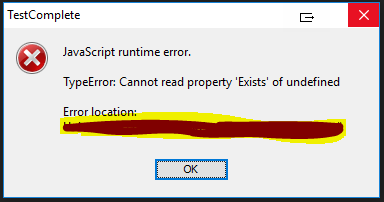
- 6 years ago
What's the contents of that one item in the array? While it's true that the array may have a single element, it could be that it's a null value or simply an empty element. The GetElementsByClassName is not a TestComplete method so it's hard to say what it returns.
This is why I suggested FindAllChildren. What happens if you change your code to
function RelVis(){ var page = browser.CH; //this return an array of all the object found with the following criteria var buttonRel = page.FindAllChildren("className", "btn acute-btn rel", 100); //Log.Message(buttonRel.length); if (buttonRel.length > 0) then { if(buttonRel[0].Exists){ buttonRel[0].Click(); } } }
