Getting error when checking for object not Exists or Visible
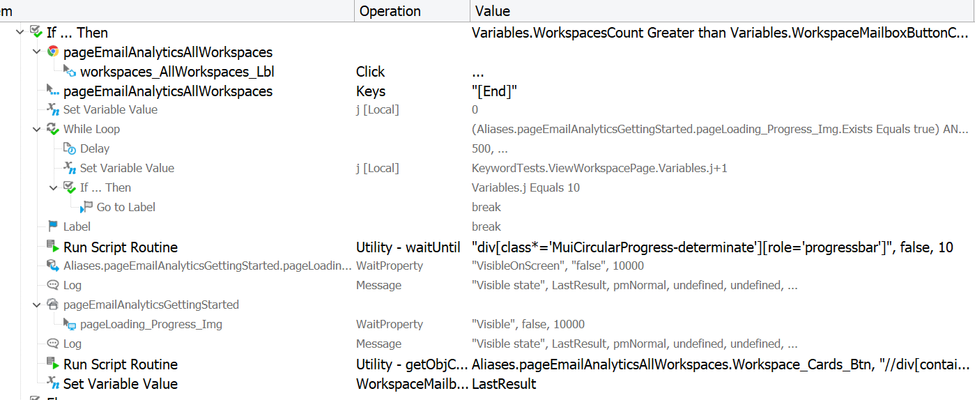
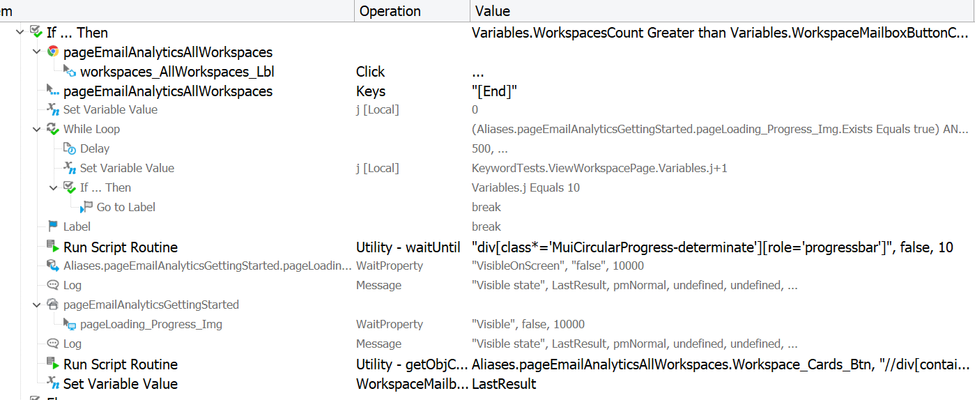
 Champion Level 3
Champion Level 3First, see Supported versions of headless browsers.
Second, I'm assuming you're using try...catch with the FindElement method? If that's the case, FindElement method returns an object that matches the specified search criteria. If no matching object was found, the method returns null. FindElement does not throw an error.
I am not using TC headless browser plugin, I am using selenium grid hub to run my test as headless. Does that still be a problem if the browser version is other than the one mentioned in that document?
function BrowserRemote(env) {
var server = seleniumaddress
var capabilities = {
"browserName": "chrome",
"goog:chromeOptions": {
"args": [
"--headless",
"--window-size=1920,1080",
"--disable-gpu",
"--disable-dev-shm-usage",
"--no-sandbox"
]
}
};
var url = getEnvURL(env);
Browsers.RemoteItem(server, capabilities).Run(url);
}