Getting error when checking for object not Exists or Visible
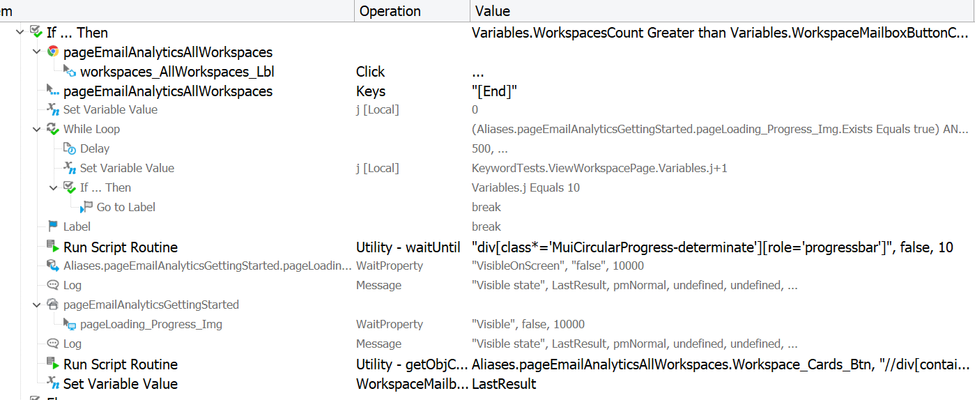
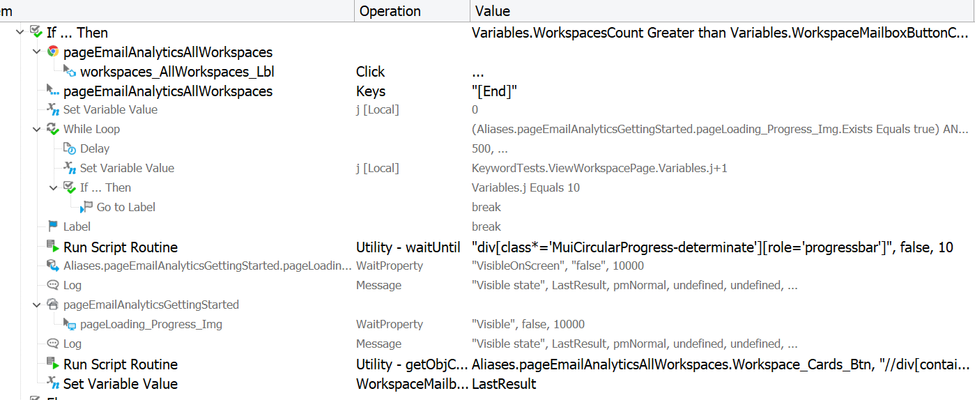
 Champion Level 3
Champion Level 3See Waiting for an Object, Process or Window Activation
In your code, you need to check if the object returned is not null before getting the property value.
Even I tried FindElements.length!=0 and still got the same error that unable to find the object. But finally I was able to fix the issue by modifying my code as below
function waitUntil(element, PropValue, timeout){
var i=0
var obj = Aliases.pageEmailAnalyticsGettingStarted.FindElement(element)
do
{
Delay(2000)
if (obj.VisibleOnScreen==PropValue){
break;
}
i++;
}while (i<=10)
}
Nice! I like all the code examples I can find! This is very helpful and happy that you sent this solution to me!!! Thanks a ton! Very nice solution here.
The script runs fine in local, but when I try headless then its throwing error as stale element that the object not found as the page refreshed or so. How do you handle stale element in TC. while working in selenium I usually call the element again, in TC I even did same where I was set var obj everytime the function is called. Is there any other different way to fix this error.