Exec TestComplete Tests using Azure pipeline, and get test results as attachment for each test
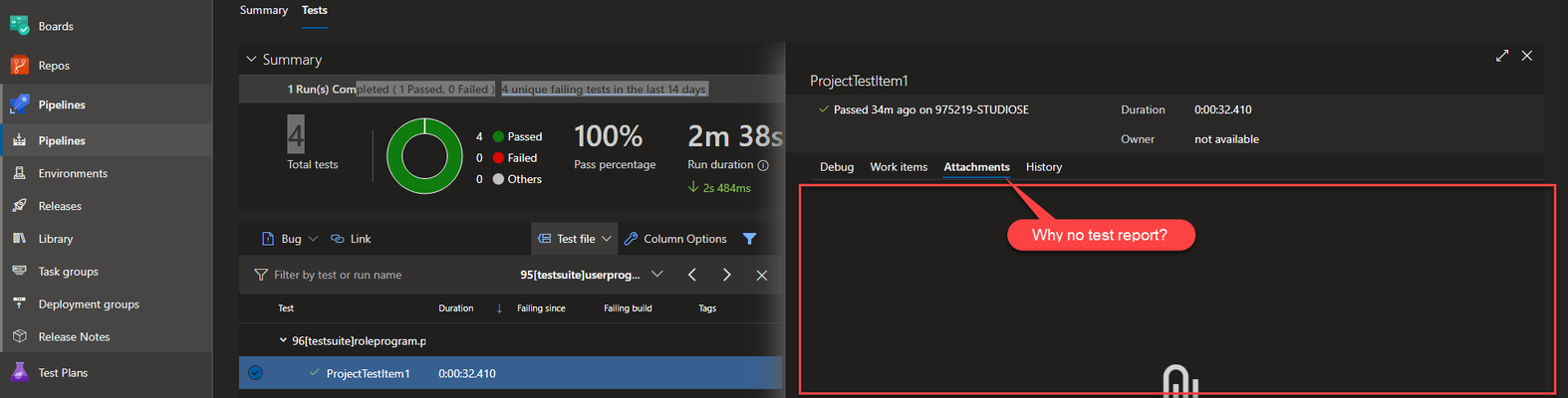
- 7 years ago
I understand how that could seem counter-intuitive. The simple green poriton of the pie chart for the tests that passed does seem like it doesn't carry too much information. However, the workaround mentioned above does work, as I have tested it out.
Attached are the following:
1) OnStopEvent : for creating mht files after the completion of every test case in your project, and saving them into a desired location (you can add event handlers by going to the project level, right click add item, event handler)1.11.2
2) Delete old mht files script: so that if your test cases in your project ends up having different names, you aren't publishing irrelevent mht files for a subsequent build (possibly cluttering it with lots of old mht's)
2
3) Publish Artifact directory path - this is really up to you and how your workflow is... I pull my test cases from git, and the mhts from (1) gets stored within $(Build.Directory.LocalPath)\TestProject1\MHT_Files - so i point it that way. you can look up predefined variables like Build.Directory in the microsoft azure devops documentations page.
3.13.2
4) Artifacts & the mht files for the passed test cases.
4.14.24.3
hope this helped :)
