Bitbar Mobile Automation - Keep connection alive for remote mobile device?
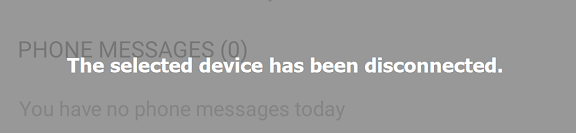
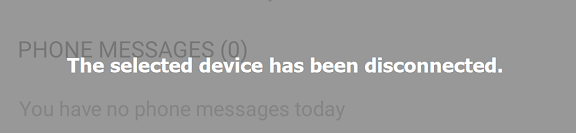
 Champion Level 2
Champion Level 2>>>>I've tried searching for the community in regards to how to implement this but wasn't able to find any details, this is the only method I haven't tried and would like to kindly ask if you could share info on how to implement. Thanks!
In Bitbar, you can implement a keep-alive method by sending a "ping" command to the device at regular intervals using a scripting language supported by Bitbar, such as Java, Python, Ruby, etc.
Here's an example in Python:
import os import time while True: response = os.system("ping -c 1 google.com") if response == 0: print("Google is up") else: print("Google is down") time.sleep(60) # waits for 60 seconds before sending the next ping
This script will send a "ping" command to "google.com" every 60 seconds and check if the response is successful or not. You can replace "google.com" with the device's IP or hostname you want to keep alive.
>>>> I would just like to kindly confirm if you meant the Options > Project Properties > Playback > Runtime? I've already updated this to longer intervals but the device still disconnects
Yes, you are correct, the option I was referring to is the "Project Properties > Playback > Runtime" in TestComplete. You could also try checking for potential network issues such as firewalls or proxies that may be interfering with the connection.