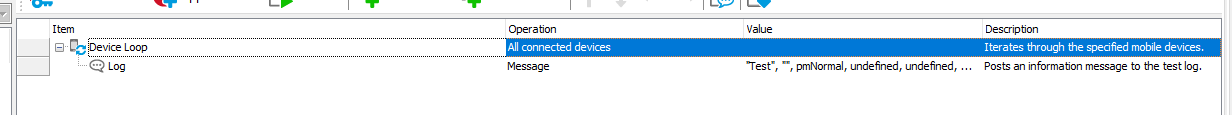Is it possible to run binary files in TestExecute
Is it possible to convert created script files using JavaScript in testcomplete to binary and the same can be executed through test execute which is installed in Windows tablet? If so, may I know the high level procedures. Is it possible to communicate testexecute running in windows tablet, remotely or using IP of the device from laptop from different locations? Laptop with testcomplete is in one location and windows tablet with testexecute is in another location. May I know whether we can communicate remotely. Please let me know to proceed further process. Thanks We had purchased the Floating license for testcomplete and testexecute. Need your support . Thanks626Views0likes1CommentWill there be support for Hybrid Apps using a webview (like cordova/phonegap) as ui using Appium?
I can only find support for actual hybrid app testing using the legacy methids. But they require devices connected localy. No cloud device farm options as far as I could find. But using a device farm is one of my main requirements. Will there be support for hybrid apps using appium in the short future? Are there any known workarounds to testing a hybrid app using appium that allows to record the tests instead of pure scripting? (else I'd rather use webdriverio + jasmine or sortalike).Solved1.7KViews0likes4CommentsObject spy not working in Emulator post instrumentation
I'm new to test complete tool. I'm just exploring and learning its components. Problem: I'm not able to spy the exact object through 'object spy' in emulator post instrumenting the app. Instead, when I object spy, the whole mobile screen is selected. But with help of 'Object Browser' I am able to see the objects of the current screen and Im trying to highlight the object through the 'Highlight' function but Test Complete failed to highlight the element. What am I missing here? It will be great if you can advice or show the way forward.Solved1.8KViews0likes3CommentsMobile Automation execution of Android Platform is much slower than execution in IOS device. Why?
Mobile Automation execution of Android Platform is much slower than execution in IOS device. Why? As I am working on Mobile platform, I have observed a difference in Android and iPhone execution speed. if a test case takes 1 min : 34 sec to complete execution in IOS device, in androids device it is taking more than 5 min to execute the same. why the difference time is more in different platforms.1.4KViews0likes2CommentsTC is not able to recognise popup window of a xamarin form based iOS app
I am working on automating a xamarin form based iOSapp. In this app 50-60% of core functionality is being covered in popups built using Rg.Plugins.Popup library.I am facing issue in automating these popup windows.As per smartbear support team TC does not support popup built with this plugin. The issue is that TC does not read them as xamarin XF objects but treat them as regular iOS objects which is treating them as windows with dyanamic index.The index of thsese window changes after each navigation. For example if I am on x window right now which TC is showing as window(1) and I navigate to some other area of application and then come back to same x window then index of window changes and TC reads window as window(10) this Please find screenshot attached to see details of it. This Window object is available in all popups of entire app. Aliases.Device.processQaA36020.Window(28).ScrollView().Button("", 0) ---button object Aliases.Device.processQaA36020.Window(39).PickerView().TableView(0) ------TableView object I can not Map these object because of this dynamic window object.I have tried clicking on 'Ok' 'Cancel' button using FindChild Method(by mentioning "Aliases.Device.processQaA36020" as parent)but it does not seem to be stable as at times it works and next it does not.So I cannot automate complex functioanlity availble in these poup using FindChild method . Also this approach does not seem to be reliable to automate 50-60% functionality of the app. Can anyone please suggest a wayout for this problem.Solved2.5KViews0likes2CommentsDevice loop does not return correct value for Aliases.Device.Name
I have a very simple device loop. And i have 2 devices connected to my laptop. One is an android device SM-G960W and another is an iphone. The issue i am noticing is that, when i put a debug point on the Log message here and check the value of the following, they return different values. Since 2 devices are connected, the above test will run for 2 iterations. Iteration 1: Iteration 2: While Mobile.Device().Name is returning the correct value, Aliases.Device.Name is always returns the 1st device that i connected to my machine out of the 2 devices connected. In the case above, Android device is connected first and Aliases.Device.Name is returning the android device for both the iterations. Any idea how to fix this issue? Thanks, Sridhar.Solved3.6KViews0likes5CommentsHow to clear cookies on ios device
I am using a ios physical device connected to my windows system for running the automation on the ios device. I would like to clear cookies before each scanario so that there is no data from the last scenario execution for the next scenario that are going to be executed. Is there a way to clear cookies on the ios device? for android, this seems to work for me: Mobile.Device().ShellExecute("pm clear com.smartbear.smartbearbrowser"); I am using Testcomplete with Javascript language. Thanks in Advance, Sridhar.1.1KViews0likes0CommentsTestcomplete: How to set a cookie value in smartbear browser for an android app.
I am testing a android mobile app using Test complete. I am using the smartbear browser on the app for testing the website. I am looking for a way to set a particular cookie value before i proceed with my test. Is there a way to set a particular cookie value? Please help. Thanks, Sridhar.Solved3.1KViews0likes4Commentssmartbear.example.orders is not detected on the Sony device
Hello Everyone, I am trying to run the Order application which has been provided with the Test Complete. I am able to instrument and launch the application using the scripts, but the process is not listed under the device. I am using TestComplte 11.11 on windows 7 64bit. with Sony Xperia Z4 Tablet which has Android version 5.0.2. I have installed latest Java SDK, Installed Android Debug bridge on the device and enabled all the developer settings. Object Spy detects all the application objects on the Normal desktop but not the Tablet screen. Please suggest me on this. I am attaching the screen shots with this description.5.5KViews0likes5Comments