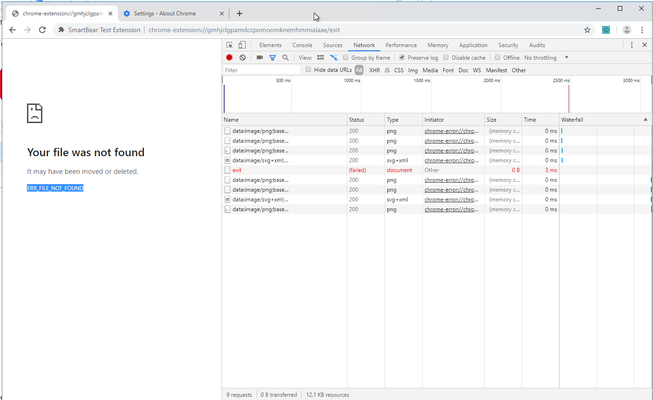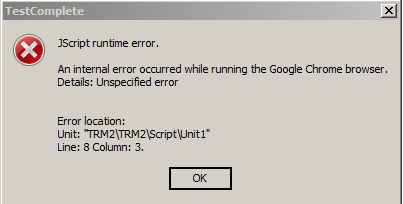Maven Soapui Plugin with json assertions does not work well in junit test
Maven Soapui Plugin with json assertions does not work well when i use last respository version in a maven project: <groupId>com.smartbear.soapui</groupId> <artifactId>soapui-maven-plugin</artifactId> <version>5.1.3</version> Logs: 17:37:26,465 ERROR [TestAssertionRegistry] Missing assertion for type [JsonPath RegEx Match] 17:37:26,482 ERROR [TestAssertionRegistry] Missing assertion for type [JsonPath Count] When will it be released 5.1.2 version to be able to use this type of assertion? A lot of thanks!!!!! Cristian Romero Matesanz4KViews0likes3CommentsGroovyUtils XMLHolder throwing Xpath syntax error when XML node value contains escaped character.
GroovyUtils throwing error when XML node value contains escaped characters. In my script, I'm accessing a node that contains the description of an error. That node when read by my XMLHolder throws this error: Caused by: java.lang.RuntimeException: net.sf.saxon.trans.XPathException: XPath syntax error at char 9 on line 2 in {\nInvalid part number}: Unexpected token name "part" beyond end of expression It appears that the node I'm reading contains the value "\n", and when the holder tries to read it, it throws the error. How can I read the node, with the escaped value, and not bomb out?4KViews0likes12CommentsUnexpected Response code:401 (Zephyr Cloud)
I am trying to set up the import tool for Zephyr for the first time. However, when I enter in my URL, username, password, Access Key and Secret Key, I am getting the error of Unexpected Response code:401. I have tried deleting the API key and regenerating it to no luck. How can I log in without getting the error? Thanks!Solved3.5KViews0likes3CommentsAn error occurred while parsing a request of the web service. XML document must have a top level ele
An error occurred while parsing a request of the web service. XML document must have a top element when I run a method in the webservice. Additionally, are there any method to print the SOAP message to the web service?Solved2.7KViews0likes3CommentsSmartBear Test Extension does not work in Chrome 75
When attempting to execute a test using TestExecute, Chrome is launched, and the URL bar displays "chrome-extension://gmhjclgpamdccpomoomknemhmmialaae/exit"; however, the body of the page indicates that the URL could not be loaded. Chrome version: 75.0.3770.100 (Official Build) (64-bit) SmartBear Test Extension version: 14.0.0 TestExecute Version: 14.10.999.11 x64 The specific reason for the failure differs depending on whether I launched Chrome in "incognito" mode, or standard mode. When launched in standard mode, the error message is "ERR_FILE_NOT_FOUND", and the Network log corroborates the claim: When launched in "Incognito" mode, the error is slightly different: "ERR_BLOCKED_BY_CLIENT": I have configured the permissions for the plugin to both "Allow in incognito" and to "Allow access to file URLs":Solved2.3KViews0likes5CommentsI am receiving an error when i'm attempting to install/open iOS applications.
Good afternoon, I'm receiving an error when attempting to install/run/open the iOS application. I have instrumented the application using the cert files, and the process within TestComplete. I can open the application on the device after install to bypass the 'run application'. I can even record tests without error. When I attempt to playback the test I receive an error that the application was unable to be opened. It installs without error, and can be manually bypassed after the message. I am unable to to replay the tests at this point and cannot continue with testing. I saw a few other posts about this but did not see a solution available. I can provide screenshots if need be, or exact steps on how to create this. Please help! Thank you.2.2KViews0likes2CommentsTestComplete 14 via commandline opens with error
When I open TestComplete via command line with or without arguments, it always shows an error: Cannot open the 'C:\Program Files (x86)\SmartBear\TestComplete 14\x64\Bin\TestComplete.exe' file vecause it is not a valid project suite or project file. Of course it is not, this is the path of TestComplete.exe. The right project can not be specified. When I open TestComplete via .exe file, the error is not shown.Solved1.8KViews0likes4CommentsRunning TC 11.20.1491.7 I get an error when simply trying to open google chrome using Browsers.
I'm trying out TestComplete and when I use the code below in TestComplete 11.20.1491.7 to open Google Chrome 46.0.2490.86 I get the message you see in the screenshot. any help would be greatly appreciated. function Test1() { var browser; var page; var form; var textbox; var passwordBox; Browsers.Item("chrome").Run(); }Solved1.6KViews0likes5CommentsPopup from visual studio upon calling Connect.RunTest()
I get the attached popup error when doing a Connect.RunTest(). Twice. After clicking OK twice, I get the stack backtrace. At first I thought the error popup was from the stack backtrace, but now I am not so sure. Any way to find what this error means? This is via C#, Test Complete 12, Visual Studio 2012, Windows 10 x641.5KViews0likes1Comment