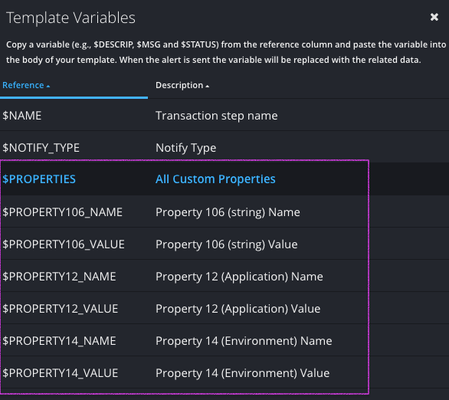Retrieve AlertSite Usage Statistics via API
The AlertSite Usage Statistics (see https://uxm.alertsite.com/#/app/2/dashboard/as-account-settings-usage) include information such as: * Contract Term ( Start Date and End Date ) * Total Credits Used To Date * Total Credits Remaining * Daily Average over Last 7 Days and other useful information Can you make this information available via the API ? We would like to monitor our credit usage over time Thanks2.7KViews4likes2CommentsCustomize Alert Templates
Introducing Alert Template Customization AlertSite now supports the creation of custom alert templates. Multiple templates can be created for the same alert type, allowing you to target the right alert message to appropriate recipients. You can read more about Alert Template customization in UXM or in the 1.0 console.2.2KViews2likes0CommentsDefault Behavior for Monitors NOT in a Recipient Group 2022
Recipient Groups UXM (or Notifier Groups in AlertSite 1.0) allow you to define who will be notified when an alert for a specific device is triggered. The default behavior for any monitor that is not assigned to a group, is to notify all contacts on the recipient list according to the rules defined for each. It does not matter if a specific contact is in a group or not, the behavior is dictated based on the monitor disposition, not the recipients. Once a monitor is assigned to at least one recipient group, it will only notify recipients assigned to that group. Monitors can be associated with as many groups as you like, as can recipients. In the UXM console, you can configure a default group by navigating to the Alerts Tab > Recipient Groups screen. Next to the heading of any recipient group, Click the Flag icon next to a recipient group you would like to assign as the default group. In the AlertSite 1.0 console, you can tell which monitors are assigned to a notifier group under the Configuration tab. Any monitor that has the icon with the computer folders next to it is assigned to at least one group. In AlertSite 1.0, you can configure a default recipient group under the notifier groups configuration menu by navigating to Notifiers > Notifier Groups screen > Then clicking the Notifier group heading. Under the notifier group edit screen in 1.0, check the option for "Default Group will be used for all unassigned site" and click "Submit" button at the top right hand corner. Under the Account Preferences tab of the settings menu (Both UXM and 1.0 console) you can also disable notification for any new monitor you create by default. You can modify the settings for each monitor individually if needed. Another popular way to work around the default behavior is to create one 'Placeholder' group and assign all monitors to it, new and old. In this way, you can be sure that the wrong people are not notified if an error is triggered. You can then assign an invalid notification contact to the Placeholder group as well, or a contact who should be notified for all errors if one exists.766Views1like0CommentsSet Primary Location via API
I am trying to add a list of monitors using the API, I have all the necessary JSON field names, but I am getting an error that the "Primary location X is not in the listed locations home_location". I have set home_location to the id of our private node servers using both the text and number. Also The error "Primary location X, the X is not the correct number of the location when getting the location via API, I didn't know if the X is an error. Just a note I did try the location that was shown in the error, but still get the error. I can click in the GUI on the private node and set the primary location ok, just not via the API. I just need to know if this can be done via API, what is the correct JSON field name and what location number I should use or is the only choice that will I have to click through my list of sites after the monitors are created. Also I could be overlooking this, but what is the JSON field name used to set up alert recipient groups? If this can't be done via API is there a way to set it for a group of monitors all at once? Thanks for your help706Views1like0CommentsCustom Properties in Alert Templates
We've added custom properties to the available variables for editable alert templates. This allows you to easily add your metadata tags to alert payloads to make alert integrations even more powerful. You can add all properties with a single variable or include specific properties. Here's a quick look at how the new property variables are displayed in the alert template editor : You can read more about configuring custom properties HERE.896Views1like0CommentsScreen Captures now included in email alert notifications!
We're excited to let you know that you can include screen captures as attachements in email alert notifications for browser monitors. To enable this functionality, select the checkbox next to the "Attach screen capture to E-mail alert" on the alert recipient configuration screen for any alert recipient. This configuration setting is only available in the AlertSite 1.0 console at this time. It will be added to AlertSite UXM soon. Any browser monitor configured for any level screen capture is supported by this new functionality.1.9KViews1like0Comments