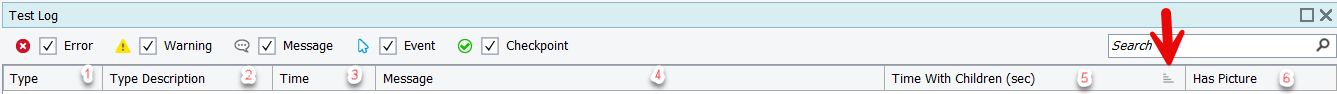Test script level summary can save as html when we export execution log file from TestComplete
Currently, after TestComplete execution we are able to export the log file as html which contains only test cases details like execution time execution status etc. but we are unable to see the test script level summary details directly on the main html page. If we click on each test script link then only we are able to see the test script level summary details. So we need to have test script level html file while exporting the execution log will help to validate detailed test step level status.56Views2likes0CommentsAdd feature to create Bug/Issue in Azure DevOps from TestComplete
I had check the TestComplete documentation and could not find any feature to Create Bug/Issue in Azure DevOps from TestComplete logs directly. So can you implement this feature in TestComplete as it would be helpful to automate the process of posting bug on failure. As currently I can see it is only possible to create issue in Jira, Bugzilla and QAComplete only.243Views11likes8CommentsMark FAILED file/XML comparison nodes with red instead of a green checkmark
Currently, when a file comparison fails because of a difference higher then the set tolerance, the results are confusing as they are shown with a green checkmark! To say the least this is counter-intuitive, and seems easy to fix. Examples (taken from the TC docs):40Views0likes0CommentsMore specific crash detection
Currently the crash detection posts an error to the test log on any crash of any application systemwide. Please make it configurable (project settings, or even better project suite settings) to post only errors of the applications configured in the TestedApps section (all others unnecessarily spoil the test log ;-) ).19Views0likes0CommentsMerging multiple tcLogX file into one tcLogX
I am running tests on GitLab separately with parallel matrix keywords. I want to merge test logs into one and keep them as a test run. Is there a way to merge tcLogX file into one? By this way, I can also share my results on Smartbear server with details and images. Otherwise, it is very difficult to keep track which log belongs to which test. I kindly ask for a new function on TestComplete which It can merge test logs.30Views0likes0CommentsSend test results in email body
I have been able to send test results as zip file, but it is not convenient for non technical people. It would be very good to see the results of the tests in the email body so that my colleagues can directly see the results of the tests every day, and take action even if I'm on leave.62Views0likes1CommentAdd arrows and use the keyboard arrows to navigate between images in the image view screen
Hello, I would like to navigate navigate between the screenshots displayed in the test result log, especially in the "picture's wiever", by using the arrows of the keyboard and/or arrows on the screen. Today, i must be exit the picture, go to the next step, open the picture, etc. It will be more efficient to use arrows to navigate fastely between the screenshots, in order to understant an anomalies for exemple. Regards, Brice38Views0likes0CommentsGithub Copilot Integration
GitHub Copilot suggests code completions as developers type and turns natural language prompts into coding suggestions based on the project's context and style conventions. One new idea would be having a copilot plugin for testcomplete would increase productivity and coding efficiency URL for reference - https://github.com/features/copilot487Views4likes0CommentsTest results columns display order to stick and toggle between sorted and unsorted
TestComplete "Test Log" formatting applies to all projects and is lost on SW updates. The following features would be a great addition: Remember all the formatting between SW updates The order of selected columns to stick, currently columns keep on jumping around Toggle columns from sorted to unsorted, currently when a column is sorted it is hard to remove the sorting25Views0likes0CommentsRequest for Enhanced Command Line Option to Generate Single HTML Log File in TestExecute/TestCmplete
Hi, when we use the following command line: "C:\Program Files (x86)\SmartBear\TestExecute 15\x64\Bin\TestExecute.exe" "C:\Users\USridhar\Documents\TestComplete 15 Projects\ProjectSuite3\ProjectSuite3.pjs" /run /p:TestProject1 /exportLog:"E:\Testing\Test6.html" /e We are receiving multiple .html files, but we need only a single HTML file named Test6.html. We prefer not to use .mht files as they are not compatible with Chrome and Firefox.89Views0likes1Comment