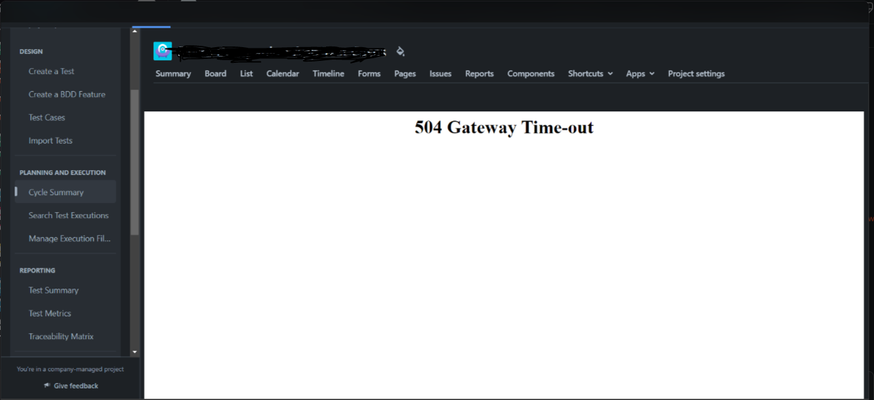Need a dashboard widget that shows Test step status's
Need a dashboard widget that shows Test step status's. Zephyr Scale has a widget called Test Execution Results that shows the individual steps added to an test issue. We want to be able to report on this information and include it in our dashboards. Can this widget be added to Zephyr Squad?276Views2likes2CommentsZephyr squad loading issue - 504 bad gateway timeout.
Since from yesterday i.e. 08/08/2023 till now Zephyr squad loading issue as not been resolved and if it access and try to edit/add new TC's, currently the update is not happening. Also if user deletes any of the test steps in middle of the TC, its not reflecting. Please look into the issue and request to resolve on priority basis.343Views2likes1CommentCan we please talk about Zephyr execution latency?
I feel like this gets talked about every so often but nothing ever changes - there are posts from users going back literal years about this issue and it is by far the biggest, if not the primary, thing that drives me crazy about Zephyr (Squad, these days) and also the main reason I daydream about switching TMPs on a very regular basis. When manually executing test cases, the fact that every single interaction prompts a DB update is maddening. Change the value of a Status drop-down? Reload the page. Add a comment (or part of a comment but leave focus)? Reload the page. Click the wrong thing? Ha ha, sucker, reload the page. Each of these reloads (at least for our cloud version) take anywhere from 3 to a whopping 25[EDITED: in taking a video to show my manager it actually took over 45 seconds for each action] seconds (and sometimes more, on a particularly bad day), so if I'm working on a test case with, say, twenty steps in it and adding notes as I go, that's minutes of wasted time sitting here waiting for the dang page to update. Multiply that by X number of test cases in a cycle and I swear to Pete, I want to throttle someone. You can't even mitigate some of that torture by marking all test steps as PASS as there's no functionality to do that, at least in the cloud version. It's ridiculous. It's unacceptable. If you could give me one thing for Xmas, Smartbear, it would be to actually acknowledge this humongous issue and maybe, just maybe, put it in your roadmap to address in the next, I dunno, decade? If it wasn't clear I can't stand it any more. Love, Jen943Views2likes3CommentsExporting JIRA and Zephyr Field to get a complete view of test cases executions
When exporting from Zephyr into an Excel spreadsheet the only filed available are the Zephyr fields. Other JIRA filed associates with a test case like comments, description, attachment, etc. ... are not included. We need to do multiple exports from JIRA and Zephyr to get all the information we need, merge documents to get all we need in the report. Questions: is there a way to export the JIRA Field and the Zephyr Field together? Is there an add-on or apps that we can install, integrate and use that would solve the issue? Thanks for your help.875Views2likes0CommentsZephyr plugin unaccessible, barely able to work with the executions, creation, editing test cases
Starting from yesterday (8 Aug) there is almost impossible to work with the Zephyr plugin in the Jira Cloud. Yesterday I was able to open executions and test cases, but only after waiting minutes to load a page. The situation is even worse today, the test cycles, executions, and test cases even do not load. Just an endless spinner after trying to open the executions. And I see that I am not the only one who has such a problem according to the questions in this community. Tried on different browsers and my co-workers have the same problem, please fix this ASAP303Views1like1CommentZbot configuration
Hello, I have downladed Zepyre Squad, and i want to conduct Selenium Tests using Zbot REST API. i have configured the Zbot according to the README file, but now how do i connect it back to JIRA? there are no Zbots in the Automation Test Zbot Selection Drop Down....222Views1like1CommentSorting tests for execution in a folder
I have imported a number of tests in Zephyr Squad Cloud: I would like to sort by Summary, but I can't (no sort arrow). So I added Labels, which does have a sort arrow. But when I click on the arrow, incorrect sorting occurs. One way: The other way: Different but not sorted. Back in the old days there was a Reorder Executions, but it seems to be gone away: Any help would be greatly appreciated!!Solved1.3KViews1like7CommentsHow to write mandatory fields in Integration Script
Hi everyone! I've been trying to integrate Jenkins with Zephyr using the integration script explained in the arcticle from the Zephyr Squad Cloud Documentation, but when I run the job through Jenkins I get the error "Please provide Jira mandatory field details". In the example shown in the article, it only provides a solution when the fields "Reporter" and "Component" are mandatory, but in my case I have other mandatory fields. So the problem I'm having is that I don't know how to write the mandatory fields that I have into the script. The imageattach to this postshows the mandatory fields that my configuration in JIRA requires when an automation task is created. If someone can explain to me how to detail those mandatory fields in the script, it will be really helpful!499Views1like0CommentsSetting parameter values per test cycle
Probably more of a feature request than a question, but, we're trying to use Test Cases with parameters, in order to better reuse tests. However, I can't see how to set these parameter values for top-level tests. It is clear for Call to Test step. Basically, I'd like to setup a test cycle, and specify the parameter values for all tests in that test cycle. We have multiple test environments, and test organisation which have different features enabled, so each test cycle will be specifying these. Additionally, I'd like the test to also be able to supply some of these values. For instance, when testing invites I want them to provide the email address they invited so that 1. it fills in the test steps with the exact data they should enter, and 2. we have a record of what was entered so if there is an error we have debug information to use to follow up on Is there any way to do this currently? Or at least approximate it?566Views1like1Comment