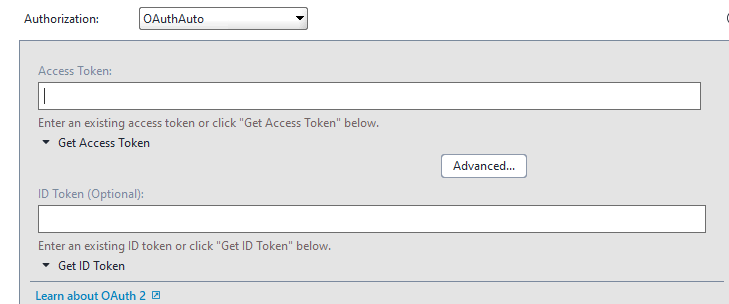Rest request attachments multipart form data for json file with parameterized json data
So I have been trying to do a scenario where i have two attachments for a rest request, one json file which i need to parameterize couple of fields from previous request. The problem with this is once you have cached the attachment you cannot modify it based on the previous test steps, So i have followed the following youtube link https://www.youtube.com/watch?v=iL-zehJmtWw Used query parameter to use a locally store file of json to request but we are getting the error from response that application/octet-stream content type is not accepted ------=_Part_01_136051460.1696260652738 Content-Disposition: form-data; name="testFile" testFile:/Path/to/file/testFile.json I have used parameter like this testFile:${projectDir}/testFile.json What should I do in this case1.5KViews0likes7CommentsHow to set different Content-Types in multipart/form-data POST Request?
I have a REST API, that I can curl correctly, but I can not get it done in ReadyApi. I have to upload a picture and a json string, which has the content-type "type=application/json": curl -X 'POST' 'http:/localhost:12345/rest/add' -H 'Content-Type: multipart/form-data' -F 'picture=@/home/my.jpg' -F 'criteria={"personId":"string"};type=application/json' I ticked "Post QueryString" and selected multipart/form-data. When I look up in the RAW tab, I see, that for criteria no content-type is set. The error message in ReadyApi says: Content type 'application/octet-stream' not supported It is necessary for me to set the content-type of my criteria JSON Object to "application/json". Otherwise I will get this error. I am on ReadyApi 3.45. Does anyone have a clue, how to solve the problem?Solved264Views0likes1CommentParse a multipart/data-form response
Hello all, In my project, I want to assert the content of the reply from my server. I send a POST request containing only a xml file, and I get a multipart/form-data containing 2 parts as a response, as expected. How do I parse those 2 parts of the response in a grovvy script ? The problem is that the "response" property of my Request only contain the first part. The 2nd seems to be lost. Thank you for your support.517Views0likes1CommentBasic Authentication and Cookie / Session Id
Hello, I am testing Basic Authentication on my Jenkins local server which uses username / password and then Session ID as Cookie. In RAPI, I created a Test Suite -> Test Case -> Login I created an Auth Profile "Jenkins" which has the Authorization set to Basic with the username/password. I attached this profile to the Login Test Case. If I need to preserve the session ID for the next test case, I cannot do so. The documentation suggests enabling the "Maintain the HTTP session" property, which seems to be for a Test Case with multiple Test Steps. Inherit from Parent also does not seem to take the previous session info. The only way to make it work is to reuse the Authorization Profile for every Test Case which is not the way the Application works. Please advise If I missed anything. Thanks23Views0likes0CommentsFailed to update the interface: [ Invalid QName value: Can't resolve prefix 'xs]
Hi, I get this error when trying to update the API definition in the existing project (we use Swagger): Failed to update the interface: [ org.apache.xmlbeans.impl.values.XmlValueOutOfRangeException: Invalid QName value: Can't resolve prefix 'xs' ] Full error log: Thu Dec 08 10:12:27 EST 2022: ERROR: org.apache.xmlbeans.impl.values.XmlValueOutOfRangeException: Invalid QName value: Can't resolve prefix 'xs' org.apache.xmlbeans.impl.values.XmlValueOutOfRangeException: Invalid QName value: Can't resolve prefix 'xs' at org.apache.xmlbeans.impl.values.JavaQNameHolder.parse(JavaQNameHolder.java:140) at org.apache.xmlbeans.impl.values.JavaQNameHolder.set_text(JavaQNameHolder.java:158) at org.apache.xmlbeans.impl.values.XmlObjectBase.update_from_wscanon_text(XmlObjectBase.java:1180) at org.apache.xmlbeans.impl.values.XmlObjectBase._check_dated(XmlObjectBase.java:1331) at org.apache.xmlbeans.impl.values.XmlObjectBase.check_dated(XmlObjectBase.java:1283) at org.apache.xmlbeans.impl.values.JavaQNameHolder.getQNameValue(JavaQNameHolder.java:185) at com.eviware.soapui.config.impl.RestParameterConfigImpl.getType(Unknown Source) at com.eviware.soapui.impl.rest.support.XmlBeansRestParamsTestPropertyHolder$XmlBeansRestParamProperty.getType(XmlBeansRestParamsTestPropertyHolder.java:462) at com.eviware.soapui.impl.rest.support.XmlBeansRestParamsTestPropertyHolder$XmlBeansRestParamProperty.setType(XmlBeansRestParamsTestPropertyHolder.java:481) at com.eviware.soapui.impl.rest.support.UpdateDefinitionManager.initParam(UpdateDefinitionManager.java:78) at com.eviware.soapui.impl.rest.support.UpdateDefinitionManager.updateParamList(UpdateDefinitionManager.java:170) at com.eviware.soapui.impl.rest.support.UpdateDefinitionManager.updateMethod(UpdateDefinitionManager.java:187) at com.eviware.soapui.impl.rest.support.UpdateDefinitionManager.tryUpdateExistMethod(UpdateDefinitionManager.java:245) at com.eviware.soapui.impl.rest.support.UpdateDefinitionManager.updateMethodList(UpdateDefinitionManager.java:260) at com.eviware.soapui.impl.rest.support.UpdateDefinitionManager.updateResourceNode(UpdateDefinitionManager.java:285) at com.eviware.soapui.impl.rest.support.UpdateDefinitionManager.tryUpdateExistingNode(UpdateDefinitionManager.java:299) at com.eviware.soapui.impl.rest.support.UpdateDefinitionManager.tryUpdateChildResourceNodes(UpdateDefinitionManager.java:317) at com.eviware.soapui.impl.rest.support.UpdateDefinitionManager.updateResourceNodeBase(UpdateDefinitionManager.java:333) at com.eviware.soapui.impl.rest.support.UpdateDefinitionManager.updateDefinition(UpdateDefinitionManager.java:364) at com.eviware.soapui.impl.rest.actions.service.UpdateRESTServiceWizard.perform(UpdateRESTServiceWizard.java:190) at com.eviware.soapui.impl.rest.actions.service.UpdateRESTServiceWizard.perform(UpdateRESTServiceWizard.java:1) at com.eviware.soapui.support.action.swing.SwingActionDelegate.actionPerformed(SwingActionDelegate.java:200) at java.desktop/javax.swing.AbstractButton.fireActionPerformed(AbstractButton.java:1972) at java.desktop/javax.swing.AbstractButton$Handler.actionPerformed(AbstractButton.java:2313) at java.desktop/javax.swing.DefaultButtonModel.fireActionPerformed(DefaultButtonModel.java:405) at java.desktop/javax.swing.DefaultButtonModel.setPressed(DefaultButtonModel.java:262) at java.desktop/javax.swing.AbstractButton.doClick(AbstractButton.java:374) at java.desktop/javax.swing.plaf.basic.BasicMenuItemUI.doClick(BasicMenuItemUI.java:1028) at java.desktop/javax.swing.plaf.basic.BasicMenuItemUI$Handler.mouseReleased(BasicMenuItemUI.java:1072) at java.desktop/java.awt.AWTEventMulticaster.mouseReleased(AWTEventMulticaster.java:297) at java.desktop/java.awt.Component.processMouseEvent(Component.java:6626) at java.desktop/javax.swing.JComponent.processMouseEvent(JComponent.java:3389) at java.desktop/java.awt.Component.processEvent(Component.java:6391) at java.desktop/java.awt.Container.processEvent(Container.java:2266) at java.desktop/java.awt.Component.dispatchEventImpl(Component.java:5001) at java.desktop/java.awt.Container.dispatchEventImpl(Container.java:2324) at java.desktop/java.awt.Component.dispatchEvent(Component.java:4833) at java.desktop/java.awt.LightweightDispatcher.retargetMouseEvent(Container.java:4948) at java.desktop/java.awt.LightweightDispatcher.processMouseEvent(Container.java:4575) at java.desktop/java.awt.LightweightDispatcher.dispatchEvent(Container.java:4516) at java.desktop/java.awt.Container.dispatchEventImpl(Container.java:2310) at java.desktop/java.awt.Window.dispatchEventImpl(Window.java:2780) at java.desktop/java.awt.Component.dispatchEvent(Component.java:4833) at java.desktop/java.awt.EventQueue.dispatchEventImpl(EventQueue.java:773) at java.desktop/java.awt.EventQueue$4.run(EventQueue.java:722) at java.desktop/java.awt.EventQueue$4.run(EventQueue.java:716) at java.base/java.security.AccessController.doPrivileged(AccessController.java:399) at java.base/java.security.ProtectionDomain$JavaSecurityAccessImpl.doIntersectionPrivilege(ProtectionDomain.java:86) at java.base/java.security.ProtectionDomain$JavaSecurityAccessImpl.doIntersectionPrivilege(ProtectionDomain.java:97) at java.desktop/java.awt.EventQueue$5.run(EventQueue.java:746) at java.desktop/java.awt.EventQueue$5.run(EventQueue.java:744) at java.base/java.security.AccessController.doPrivileged(AccessController.java:399) at java.base/java.security.ProtectionDomain$JavaSecurityAccessImpl.doIntersectionPrivilege(ProtectionDomain.java:86) at java.desktop/java.awt.EventQueue.dispatchEvent(EventQueue.java:743) at java.desktop/java.awt.EventDispatchThread.pumpOneEventForFilters(EventDispatchThread.java:203) at java.desktop/java.awt.EventDispatchThread.pumpEventsForFilter(EventDispatchThread.java:124) at java.desktop/java.awt.EventDispatchThread.pumpEventsForHierarchy(EventDispatchThread.java:113) at java.desktop/java.awt.EventDispatchThread.pumpEvents(EventDispatchThread.java:109) at java.desktop/java.awt.EventDispatchThread.pumpEvents(EventDispatchThread.java:101) at java.desktop/java.awt.EventDispatchThread.run(EventDispatchThread.java:90)Solved1.4KViews0likes4CommentsREST API Definition not updating properly
Hello ! A few months ago we started working on a new definition for our endpoints using stoplight, but the definition went through a lot of different variations as we learned because it was one of the first ones we worked on. In ReadyAPI, I had created test plans using the first version of the definition, and then used the definition updating functionality to update my endpoints. The testing part works properly, however when I want to use the project coverage, my responses all show as 1/1 covered with no content in the message coverage window, and when I look into the "Specification" window I can see that it's not consistent with the new definition .json file. Using "definition refactoring" also does not correct the problem. Importing the definition .json file into a fresh project will create a proper service with the right specifications and unlock the ability to use project coverage, but it will be difficult to adapt transfer all the tests manually to a new service. For example, in the old updated/refactored service I would have : "responses" : { "200" : { "description" : "OK", "content" : { "application/json" : { "example" : "" } } }, } and in the freshly create service with the same definition file I would have : "responses" : { "200" : { "description" : "OK", "content" : { "application/json" : { "schema" : { "$ref" : "#/components/schemas/PlaceholderAPIBR" } } } }, } Is there a way to update the old service API with the new definition and force it to use the new response format ? The definition file also changed location and name when we started sourcing the project using Git, but I can see that the "original definition path" in the specification window and the "definition" service property are still showing the old file path. I'd rather not have to change all the tests, considering the main ReadyAPI project consume multiple services and not all of them have the issue.153Views0likes1CommentFetch Access token using OAutho0.2 - Implicit Grant
Hi, I have scenario to test ready api but that works when AccessToken is entered. So till now i have managed by entering the access token in below UI by fetching it from Access Token from UI I tried Implicit Grant but here when i click on get Access Token an UI will appear . I have written automation code in Autho Mangr-> automation code to click on Autho Selector type . But i can see it does not work at all. Here, i want to know how can i get the access token using implicit grant or is there anyother way where i can launch chrome browser and select ADFS-> Click login and ->Copy the Access token and save it into and variable and pass it into above Access Token textbox. Note - I decided to go with Implicit Grant because client is not okay to share client-ID52Views0likes0CommentsHTTP/1.1 404 Not Found error for a GET request in ReadyAPI but same works in Postman
I am getting "HTTP/1.1 404 Not Found' error for a GET request in ReadyAPI but same works in Postman. I can also hit the exact same endpoint using Python script Has anybody faced similar issue?Solved173Views0likes1CommentGroovy script for dynamic response in Readyapi
Our scope of need is to get a dynamic response if the user hits the API request incorrectly and they need to get different response. I have created in readyapi rest, soap, and jdbc protocols with static responses when the user wants to access the response, but when the user requests with payload incorrectly example ( wrong I'd -xxxxx) , they receive the same response from readyAPI. I would like to create script to handle dynamic response; could you please share an example?Solved236Views0likes3CommentsExpecting claim 'qsh' to have value error message
Hello, I am trying to call endpoint https://prod-api.zephyr4jiracloud.com/connect/public/rest/api/1.0/execution but I am still getting 401 with message Expecting claim 'qsh' to have value 'bd5...' but instead it has the value 'b21...' I have followed documentation from https://support.smartbear.com/zephyr-squad-cloud/docs/api/jwt-token.html where I first generate API keys in Zephyr in Jira, generated keys used for JWT token with attached code inside documentation and then calling aforementioned API endpoint with curl command, but still getting same think. Can you please anyone help me/explain me, what might cause this issue? Thank you in advance,532Views0likes8Comments