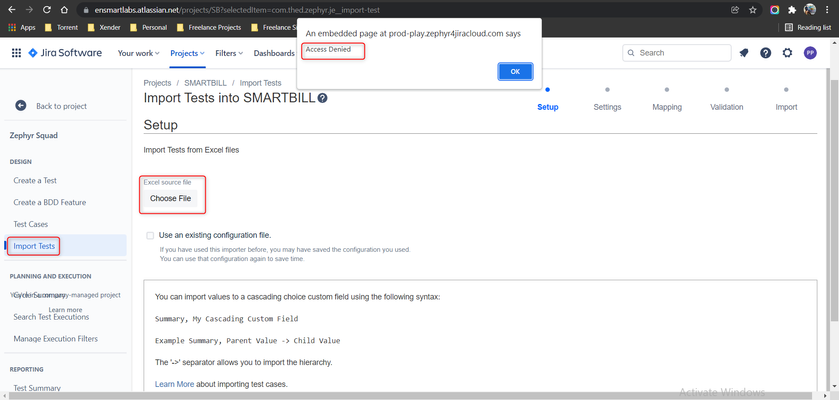How to update huge test cases using csv import.
Hello 🙂 We are using Zephyr Scale (server) 10000 users. Many testers want to update test cases using excel/csv updates. Currently, however, Zephyr scale seems to only support importing new test cases. Is there any way or plan that I can import to update the already registered test case? Thanks3.3KViews2likes5CommentsUploading cucumber results to Zephyr issues
I have iOS automation developed with pytest-bdd , I have created BDD scenarios on Zephyr, downloaded the feature files, and executed them on my machine and the results are exported in JSON format. I have attached the JSON file below. {"report": {"environment": {"Python": "3.8.2", "Platform": "macOS-10.16-x86_64-i386-64bit"}, "tests": [{"name": "step_definitions/test_welcome.py::test_QA2_swipe_to_learn_more", "duration": 31.95059585571289, "run_index": 0, "setup": {"name": "setup", "duration": 0.024325847625732422, "outcome": "passed"}, "call": {"name": "call", "duration": 31.90162205696106, "outcome": "passed"}, "teardown": {"name": "teardown", "duration": 0.00032210350036621094, "outcome": "passed"}, "outcome": "passed"}, {"name": "step_definitions/test_welcome.py::test_QA2_for_clinicians_tab", "duration": 6.670141696929932, "run_index": 1, "setup": {"name": "setup", "duration": 0.0002689361572265625, "outcome": "passed"}, "call": {"name": "call", "duration": 6.669113874435425, "outcome": "passed"}, "teardown": {"name": "teardown", "duration": 0.0004899501800537109, "outcome": "passed"}, "outcome": "passed"}], "summary": {"passed": 2, "num_tests": 2, "duration": 38.75271916389465}, "created_at": "2021-05-19 13:45:06.021026"}} I uploaded the .json file to the cycle and the test cases are not getting executed to PASS. They are still in an Unexecuted state. I am new to Zephyr BDD. Is there something I am missing?Solved2.9KViews0likes4CommentsHow to link automated test case results with existing test cases
I am using the A.T.O.M Test Automation plugin to import Test Results in one test cycle. The Test Automation Framework is Robot Framework and the output result in in the XUnit XML Format. I am able to "Upload" the XML report as a Task and execute it. It is marked as "SUCCESS". The existing Test Case in Jira is "AMPAND-123", so we expected this test case to be marked as PASSED/FAILED. However the execution created a new Issue in Jira AMPAND-2041 and marked it as PASSED instead of using the existing AMPAND-123 issue. 1. What should we modify to stop creating new test cases when executing uploaded results? (result-xunit.xml) 2. Is it possible to import results from RobotFramework test Report? (example output.xml)2.8KViews0likes3CommentsCan't import files in Python
I'm simply trying to use an import statement to import some constants in a python test script and its not working. the file I'm trying to import is in my project and in the same directory as the file that's trying to import it. I've looked through the specifics of usage for Python and even copied the file into <TestComplete>\Bin\Extensions\Python\Python34\Lib folder but still nothing. The specifics of usage also says you can "change the sys_path variable explicitly and then import the module" but Sys doesn't even have a "path" property.Solved2.4KViews0likes2CommentsWhy did my steps not separate into their own "step" after importing a CSV file?
I imported a CSV file from Excel. In the Excel spreadsheet, (before converting to CSV), all my steps were in one cell with a carriage return after each step so that each step would display on its own line inside the cell. During import, I chose Step_Steps so that each step would be its own "step" But that didn't happen. All 5 steps were listed as 1 step after import. What did I do wrong?Solved2.3KViews0likes1CommentExport Test Cases including "Details", "Test Script" and "Execution"
Hello, I am familiar with how to export Test Cases and it works smoothly if you are interested in the Details and the Test Script sections. However, what I have not yet figured out, is how to export the "Execution" section as well. Reason why: we are moving from one JIRA instance to another and due to auditing reasons I need to export all Test Cases (incl. details, test scripts and execution) from the old instance and import these Test Cases to the new JIRA instance. Thank you for your help in advance! Regards, FlorianSolved2.3KViews1like4CommentsLost formatting of test steps when importing Test cases from Zephyr
This one is about import of test cases, that are exported from Zephyr (on premise) to XML, converted using tm4j-file-converter and imported into Zephyr Scale (on premise). What's common for the following 3 points is that the text is present in XML but is gone, once it is imported into Zehyr Scale from file using the "Test Management for Jira" option. Examples of formatting that is missing: 1) Text between angle brackets, this is how it looks in source The text between angle brackets is still present in output XML but is missing after the import: 2. The same happens for text between parentheses: 3. Formatting like bullet points, which looks like this in the source test case Missing line breaks and headings appear to be missing in the JIRA XML export file already - in the CDATA block containing Zephyr steps content. Are we missing something in the way to convert Zephyr steps to avoid loosing text and some of the formatting (as described in points 1, 2 and 3)? Is there a way to avoid missing line breaks and headings when exporting Zephyr test cases from Jira to XMLSolved2.2KViews0likes2CommentsCalling java class from mock script
Hi, I have a mock soap service and want to do some magic with basic auth headers. When I try to import the java.utils.Base64 I get class not found errrors. Are the std java classes not on the classpath? Searching for this problem only gives examples of custom classes. The documentation and API suggest only a limited set of XML/SOAP/JSON/REST classes. Thnx, Wim-Jan Adding relevant piece of groovy: note that it is to help clarify the issue and imcomplete since I cut out or substituted sensitive info import java.utils.Base64 def groovyUtils = new com.eviware.soapui.support.GroovyUtils(context) def alert = com.eviware.soapui.support.UISupport; log.info("------------- begin call -----------------------------"); def soapRequest = mockRequest.requestContent; def headers = mockRequest.requestHeaders; def incommingBasicAuth = headers.get("Authorization", "defaultAuth"); if (incommingBasicAuth == "defaultAuth") { log.info("no basicAuth header found!"); } else { String decodedAuth = Base64.getDecoder().decode; def uNamePw = decodedAuth.split(":"); log.info("basicAuth header for " + uNamePw + " found!"); } log.info("--- request will be forwarded to actual service ----") String basicAuth = ""; if (incommingBasicAuth == "defaultAuth") { log.info("Set hardcoded username,password"); String userCredentials = "someuser:somepw"; basicAuth = "Basic " + new String(Base64.getEncoder().encode(userCredentials.getBytes())); } else { log.info("use username password form incomming request"); basicAuth = incommingBasicAuth; } def soapUrl = new URL("https://somewebservice.nl/") def connection = soapUrl.openConnection() // insert the basic auth header connection.setRequestProperty("Authorization", basicAuth); connection.setRequestMethod("POST") connection.setRequestProperty("Content-Type", "text/html") connection.setRequestProperty("SOAPAction", "") connection.doOutput = true Writer writer = new OutputStreamWriter(connection.outputStream); writer.write(soapRequest) writer.flush() writer.close() connection.connect() def soapResponse = connection.content.text // work as proxy, i.e. just return response recieved from https://somewebservice.nl/ requestContext.responseMessage = soapResponseSolved2.1KViews0likes4CommentsCypress - Zephyr integration | Gitlab CI pipeline
Hi, I have an automation suite which is hosted in Gitlab. I have schedules and they are running periodically. I wanted to have them in our test management system which is Zephyr Squad Cloud. In the documentation, I have seen that Junit format is supported and Cypress has capability to generate Junit report. But I am having problems with uploading some reports if they contain failure and if their name has some special chars like (underscore _, which is not listed under banned chars for JQL restrictions) I am wondering if any of you have such an integration. Here is the video: (124) Using Zephyr for Jira within CI/CD Pipelines - YouTube2.1KViews0likes0Comments