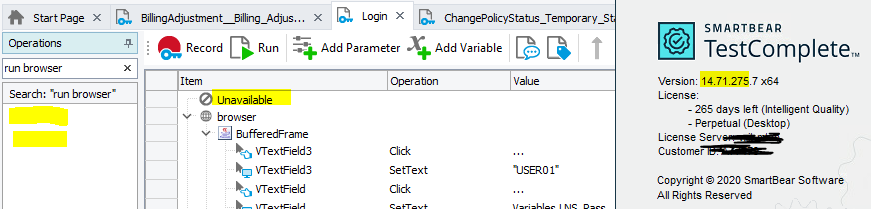Launch Browser in Incognito/Private Mode
Thought of sharing the code in the community for launching browsers in their incognito modes. The function is parameterized such a way to run for the browsers Internet Explorer, Edge, Chrome and Firefox. Hope it will be useful for more people. function runIncognitoMode(browserName){ //var browserName = "firefox" //iexplore,edge,chrome,firefox if (Sys.WaitBrowser(browserName).Exists){ var browser = Sys.Browser(browserName); Log.Enabled = false // To disable the warning that might occur during closing of the browser browser.Close(); Log.Enabled = true // enabling the logs back } if(browserName=="edge"){ Browsers.Item(btEdge).RunOptions = "-inprivate" Delay(3000) Browsers.Item(btEdge).Run(); }else if (browserName=="iexplore"){ Browsers.Item(btIExplorer).RunOptions = "-private" Delay(3000) Browsers.Item(btIExplorer).Run(); }else if (browserName=="chrome"){ Browsers.Item(btChrome).RunOptions = "-incognito" Delay(3000) Browsers.Item(btChrome).Run(); }else if (browserName=="firefox"){ Browsers.Item(btFirefox).RunOptions = "-private" Delay(3000) Browsers.Item(btFirefox).Run(); } Sys.Browser(browserName).BrowserWindow(0).Maximize() }3.5KViews7likes3CommentsThrowing error on the DB table
Hi, Can someone suggest why testcomplete is throwing error on my table name statement (aCmd.CommandText = "account_name") as "Invalid object name". It appears to connect to DB fine as aCon.State is returning as 1. Not sure why it isn't accepting the table name. aCon = ADO.CreateConnection(); // Sets up the connection parameters aCon.ConnectionString = "Provider=SQLOLEDB.1;Integrated Security=SSPI;Persist Security Info=False;User ID=XXXXXXX;Data Source=XXXX"; // Opens the connection aCon.Open(); Log.Message(aCon.State); // Creates a command and specifies its parameters aCmd = ADO.CreateCommand(); aCmd.ActiveConnection = aCon; // Connection aCmd.CommandType = adCmdTable; // Command type aCmd.CommandText = "account_name"; // Table name // Opens a recordset aRecSet = aCmd.Execute(); aRecSet.MoveFirst(); }Solved1KViews0likes2CommentsRecording Web Application - record does not pick up Security Pop up for Username and Password
Hoping someone can point me in the right direction. I'm recording an app with steps as follows 1) Launch IExplorer as username P11288B on Win10 client 2) Enter in url of "test.com" 3) Windows security pops up - but testcomplete hangs at this point and the windows pop up also hangs - outside of recording the steps access to the url works without any issues. Has anyone experienced this before? Is there was a way of scripting 3) above instead?Solved1.7KViews0likes7CommentsCombobox selection
hello team, I am getting an combobox object usingFindChildByXPath. I need to select (click) on multiple option from combo box drop down in a web application. testobj.Keys is for one input if i need select multiple options what should i do? Thanks in advance! RamSolved1.2KViews0likes2CommentsRUN BROWSER(Internet Explorer) is not available in TestComplete v14.71.275.7 x64
Currently I am usingTestComplete v14.71.275.7 x64 to create my automated web test cases, but I notice thatRUN BROWSER(Internet Explorer) become suddenly unavailable and I don't know what happen. Initially upon installation of the testcomplete I don't have this issue. Do you have a fix for this one? Thanks in advance.Solved1.5KViews0likes4CommentsGetting error message for all the needed plug-ins are installed
Hi Team, I am performing a web based functional testing , using Test complete 10.0 version. Recorded the functionality need to test then run the Project, 2/3 times it is working fine and all the expected result and Actual result screen shot also displaying correctly. but when next time I am executing the script getting below error message. "Unable to load the (Path of the Project\file Name) \Log\time stamp\Description.tclog\logfile.Please make sure all the needed Plug-ins are installed.". please find the attached error screenshot for the same.2KViews0likes3CommentsTestComplete 14 recognizes objects differently than TestComplete 12
Recently I upgrade from TestComplete 12 to TestComplete 14 and I notice that all of my tests are getting failed. As before we face an issue where due to the resolution of the system a similar issue so I start executing it from a different machine and with the different resolution, I founded that the issue is not as we face before so our technical team starts their investigation and found the issue. We are facing an issue where the Namemapping of an existing object is showing differently in TestComplete 14 and TestComplete 12 in the same Environment for Reference following are the Mapped object. TestComplete14: Sys.Browser("iexplore").Page("https://vm003-isu-wkf.netsolpk.com/CAPWEB/FieldInvestigation/FieldInvestigation.aspx?AppNumber=D-A00..., 0).Panel("pnl_rptr").Table(0).Cell(0, 0).Table(0).Cell(0, 0).Panel("Callback_pnlColApplicantInfo_").Table("table1").Cell(0, 0).Image("PanelpnlColApplicantInfo_toggle") TestComplete12: Sys.Browser("iexplore").Page("https://vm003-isu-wkf.netsolpk.com/CAPWEB/FieldInvestigation/FieldInvestigation.aspx?AppNumber=D-A00..., 0).Panel("pnl_rptr").Table(0).Cell(0, 1).Table(0).Cell(0, 0).Panel("Callback_pnlColApplicantInfo_").Table("table1").Cell(0, 0).Image("PanelpnlColApplicantInfo_toggle") I have Bold the text from where the Namemapping got different. In TestComplete 12 it'sCell(0,1)and in TestComplete 14 it'sCell(0,0). For reference, I am also adding a Video link and few issue related Documents. Video: https://s3.amazonaws.com/webtocasefiles/2020/2f9ff0f1-d9d6-312e-41b1-71a6ebe96388/2020_08_27-10_49_03_670/TestComplete14_12_ObjectSpy_Issue.mp4?AWSAccessKeyId=AKIAILZDL6PV2PCURZRA&Expires=1684907375&Signature=kG0by%2FP1EsMCYgwRxb0PBOukPoo%3DSolved3.3KViews0likes5CommentsTestComplete 14 with Internet Explorer 9
Hi, I am using Testcomplet 14 trail version for Finacle10 Automation in IE9. I am facing some mapping issues I couldn’t able to highlight the mapped objects. But I can able to rum the Test Execution but couldn’t able to highlight those objects. I have a doubt whether Testcomplete 14 will perfectly support to IE9. Or do I need to add any plugins in Testcomplete to automate Finacle10.Solved1.4KViews0likes1CommentTestComplete 14.0 Browser Manual SetUp
Hello everyone, I'm a newbie in testing, team sent me already created tests to TestComplete Browser and I have to reproduce them, but for some reason none of them passed the test positively, although I rechecked manually - they should have worked. Most likely I'm wrong somewhere in the fundamental settings, could someone provide me with an installation manual TestComplete WEb Testing?Solved1.4KViews0likes2Comments