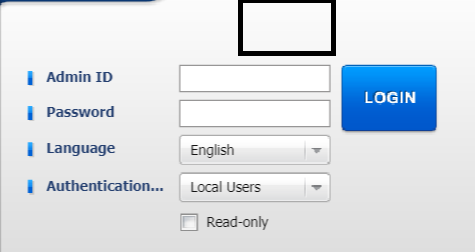TC fails to find button when screen resolution change from 1152X856 to 1920X1024
Hi, When I have a Flex object mapped using property other than ID, TC fails to locate the object correctly when screen resolution change. Selecting an objectg using the Object Browser tree that does not use ID, at 1152X856 resolution I see the object (button). At the higher resolution of 1920X1024, selecting the same object results in a different section of the page to display, not the object displayed with the lower resolution (button). Objects mapped using ID experience the same issue with the object browser, however TC does locate the object correctly during the play. TC version 12.10.6027 Firefox: 60.1 Flash Player Debugger: 32. Is these a way to recreat the obeject mapping when the screen resolution changes? Thanks, FredSolved2.6KViews0likes5CommentsObject browser not available in the given context
Hi, After killing TC, my script now fails in a step that previously worked. The capture window at this point shows my object active on the screen. Thanks Fred Here is the code: Function AlarmsFilterPopUpDialogs() 'Open the browser Browsers.Item(ProjectSuite.Variables.Browser).Run(ProjectSuite.Variables.SitePortalUrl) Sys.Browser().BrowserWindow(0).Maximize 'Get the containers for the page Set objMainHTML = Aliases.browser.pageSitePortal.objectMain Set objMainFlex = objMainHTML.mainFlex 'Log into the system Set objUserLoginPanel = objMainFlex.userLoginPanel Set btnLogIn = objUserLoginPanel.WaitAliasChild("linkbuttonLogIn", 10000) objUserLoginPanel.textboxUsername.click objUserLoginPanel.textboxUsername.Keys(ProjectSuite.Variables.UserName) objUserLoginPanel.textboxPassword.click objUserLoginPanel.textboxPassword.Keys(ProjectSuite.Variables.Password) btnLogIn.Click 'At this point, the object browser show "Object browser not available in this context" 'Handle the welcome panel Set objDialog = objMainHTML.WaitChild("bulletindialogBulletin", 60000) 'Set btnClose = objMainHTML.bulletindialogBulletin.WaitChild("linkbuttonCancel", 30000) 'btnClose.Click objDialog.linkbuttonCancel.click 'Click the Home button set btnHome = objMainFlex.WaitAliasChild("linkbuttonHome",60000) objMainHTML.listbuttonAlarms.Click 'Bring up the alarms canvas set btnHome = objMainFlex.canvasHome.canvasInfo.WaitAliasChild("buttonAlarmFilterList", 60000) btnHome.Click 'Wait for the alarm panel to display set objAlarmTable = objMainFlex.canvasHome.canvasInfo.WaitAliasChild("panelAlarm",60000) objMainFlex.canvasHome.canvasInfo.buttonAlarmscanvas.ClickButton End FunctionSolved1.9KViews0likes3CommentsIf the display size is different, test completion does not click the object
I want Click Login Button, But TestComplete Click here Login Button Aliases.browser.Page("").Panel("container").Object("myFlashContent").MF2App("myFlashContent").EButton("btnLogin") Script mainframe = Aliases.browser.Page("").Panel("container").Object("myFlashContent").MF2App("myFlashContent") mainframe.EButton("btnLogin").ClickButton()1.6KViews0likes1CommentTestComplete 14 with Internet Explorer 9
Hi, I am using Testcomplet 14 trail version for Finacle10 Automation in IE9. I am facing some mapping issues I couldn’t able to highlight the mapped objects. But I can able to rum the Test Execution but couldn’t able to highlight those objects. I have a doubt whether Testcomplete 14 will perfectly support to IE9. Or do I need to add any plugins in Testcomplete to automate Finacle10.Solved1.4KViews0likes1Comment