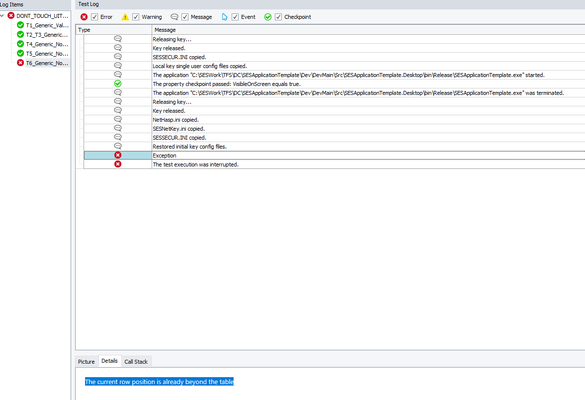Test Fails When Running with Tag: Double Parameter Default Issue
Hey, fellow community, I'm facing an intriguing issue with one of my tests, and I was hoping to get some insights from you all. Here's the problem: I have a test that includes an optional double parameter, and its default value is set to 10000. When I manually run the test, everything works perfectly, and the default value of 10000 is used as expected. However, the trouble starts when I try to run the test using the tag. I use the right-click option on the project and run the test with the tag '@tag'. Surprisingly, the test fails, and upon further investigation, I noticed that the value used for the double parameter is 0 instead of my intended default value of 10000. I've already double-checked the tag setup and made sure everything looks correct. It's puzzling why the default value is being ignored when using the tag, leading to the failure. Has anyone encountered a similar issue before or have any ideas about what might be causing this discrepancy? I'd greatly appreciate any suggestions, tips, or experiences you can share to help me troubleshoot this problem and get my test running successfully with the tag. Thank you all in advance for your support and insights!Solved6.7KViews1like17CommentsLog4J vulnerability
Hello SmartBear, With recent news about Log4J vulnerability. Could you let us know if there are impacts on TestComplete tool Version 14.xx Source :https://thehackernews.com/2021/12/extremely-critical-log4j-vulnerability.html References: https://www.wired.com/story/log4j-flaw-hacking-internet/ https://www.zdnet.com/article/security-warning-new-zero-day-in-the-log4j-java-library-is-already-being-exploited/ https://arstechnica.com/information-technology/2021/12/the-critical-log4shell-zero-day-affects-a-whos-who-of-big-cloud-services/ https://www.cisa.gov/uscert/ncas/current-activity/2021/12/10/apache-releases-log4j-version-2150-address-critical-rce https://www.randori.com/blog/cve-2021-44228/Solved5.9KViews0likes3CommentsHow to read a JSON file
Hi experts, I wanted to read and work with JSON files. Is there best ways to read JSON files using TestComplete? I wanted to trigger the script to fetch the JSON file and do curtains operation by fetching the data from it. Plz suggest best ways to do so. TIASolved3.9KViews0likes8CommentsThe current row position is already beyond the table
Hi all, im ecountering a very weird error when im running my execution plan. I have a test that will return this error : The current row position is already beyond the table The error is returned at the very end of my keyword test and the last script executed seems to have run successfully. I have also added a log to ensure that it is the case and that no errors occurred during the script. If i run the test alone it works fine and without any errors. This occurs only if i run my whole execution plan. The next test also works fine. Not too sure what could be the cause of this error... 😕Solved3.8KViews1like8CommentsIssue sending Environment variable to TestComplete via Azure pipeline using command-line Parameters
Hi there, I'm trying to create an Azure pipeline to send project Environment variable called environment to Test complete to change the testedApp based on the environment variable set in the pipeline. I've followed the instructions onPass Environment Variables to TestComplete Tests | TestComplete Documentation (smartbear.com) But, it doesn't seem to work. Is there any other setting that needs to be done?Solved3.6KViews0likes6CommentsHow to propagate script changes back to the keyword test?
I have recorded a keyword test and generated a script from it. I had to make changes to the script due to the fact that the test did not wait for the icon bar to display. I also mistakenly accepted an intelligent fix which caused a "ribbon2" to be created/mapped? I deleted "ribbon2" from the mapping and from the script. When I run the test from the script it looks for "Ribbon". When I run it from the keyword test it looks for "Ribbon2" and consequently fails. How can I fix the keyword test to look for "Ribbon" instead of "Ribbon2"? Images attached. TiA - AstridSolved3KViews0likes10CommentsRead excel data/links in javascript test complete
Hi team, I have tried to read the data file using javascript in test complete.But shows error as "Type error: cannot read the property 'SheetByTitle' of null" functionExcelRead() { varexcelFile = Excel.Open("C:\\temp\\DataStorageExcel.xlsx"); varexcelSheet = excelFile.SheetByTitle("Sheet1"); varvalueA = excelSheet.Cell("A", 3).Value; varvalueB = excelSheet.Cell(2, 3).Value; varvalueC = excelSheet.CellByName("C3").Value; } Can any one help regarding this issue or I want to fetch the weblinks from excel file one by one that links need to execute. Thanks in advance.Solved2.7KViews0likes4CommentsDragging of Jtable cell data on to other object
Hi, I am struggling a lot to use the coordinates with Drag method. The desktop application does not support copy/paste action on the object and we have to drag the data on it. I have attached an image. So, we have two objects in image, On top right, the object 1 jtable has few rows and we need to drag data from row 1...5 and col 1. (mean all cells in the first col). The height of each cell is 20 i.e each jtable cell is 20 + 20 + 20 and so on. Now the problem is I am unable to quite understand the parameters in the drag method. Four parameters are required, the first two seems to be working, but last two creating problems in combination with the first two parameters. I'm looking for a solution based on some equation using ScreenLeft and ScreenTop of both objects. Can anyone help by suggesting an equation by looking at the attached image please. This is something I need to proceed with my next scenarios. I'm using scripts and BDD scenarios. Thanks in advance.Solved2.5KViews0likes8CommentsHow do I fix the Notepad Issue
Hello, Recently I upgraded to Windows 11 with TestComplete and I am facing issues running Notepad for test comparison. On running the test, I got the error below. “Cannot find the c:\SESSION:uDpJ5CAjVEOpmP1JCiARJAAAAAEBAAAAAfRxxAIAAAAAAA=txt file.” I am getting the error with this script below after updating Windows 11. Function CompareTextFile(testingPath,goldStandardPath,fileName) ' check if notepad.exe is running then terminate it Set p = Sys.WaitProcess("notepad") if p.Exists then p.Terminate End if ' End if ' run notepad application Call TestedApps.notepad.Run(1, True) ' delay delay 500 Call Aliases.notepad.wndNotepad.Edit.Keys("^v") ' delay delay 500 ' Save values Call Aliases.notepad.wndNotepad.Edit.Keys("^s") delay 5002.4KViews1like5CommentsNot able to grab data from Excel using TestComplete with wrapped text using Excel.Open("filename")..
We are using the Excel.Open("FileName").SheetByIndex(0).Cell("A",6).Value to grab data from excel. The method works overall, but does not capture the wrapped text from Excel. The result of the data gets only the top row of data in the cell if the data has multiple rows within the cell due to format wrapping. https://s3.amazonaws.com/webtocasefiles/2023/df50c321-d7a4-01b4-c9a0-3b2a829a6f9f/2023_05_09-11_49_36_666/excelissue.mp4?AWSAccessKeyId=AKIAILZDL6PV2PCURZRA&Expires=1770013186&Signature=GBZ9WeGGTp0bTutP5NyxxLPuD%2Fw%3D https://s3.amazonaws.com/webtocasefiles/2023/df50c321-d7a4-01b4-c9a0-3b2a829a6f9f/2023_05_11-12_19_12_914/excelissuenew.mp4?AWSAccessKeyId=AKIAILZDL6PV2PCURZRA&Expires=1770187774&Signature=5KJMXKJV0BMv%2B2XvPg2Alz4LSHg%3D I also want to include that we are not using the full version of Excel. We are only using the runtime available from Microsoft: https://urldefense.com/v3/__https://support.microsoft.com/en-us/office/download-and-install-microsoft-365-access-runtime-185c5a32-8ba9-491e-ac76-91cbe3ea09c9__;!!LYp-Ckqeseg!RnQdRJpIZ_U3BXwueZnyhZzwK1WbfXTY1vJbK_jyYaWyXmatNdV0bKgcbRZOc3PgTEaO4hOey4O-vGNPpD-ytTU$ <https://urldefense.com/v3/__https://support.microsoft.com/en-us/office/download-and-install-microsoft-365-access-runtime-185c5a32-8ba9-491e-ac76-91cbe3ea09c9__;!!LYp-Ckqeseg!RnQdRJpIZ_U3BXwueZnyhZzwK1WbfXTY1vJbK_jyYaWyXmatNdV0bKgcbRZOc3PgTEaO4hOey4O-vGNPpD-ytTU$ > We are also referring to the example provided in the SmartBear documentation: https://urldefense.com/v3/__https://support.smartbear.com/testcomplete/docs/testing-with/working-with-external-data-sources/excel/read.html__;!!LYp-Ckqeseg!RnQdRJpIZ_U3BXwueZnyhZzwK1WbfXTY1vJbK_jyYaWyXmatNdV0bKgcbRZOc3PgTEaO4hOey4O-vGNPELd9-Fc$ <https://urldefense.com/v3/__https://support.smartbear.com/testcomplete/docs/testing-with/working-with-external-data-sources/excel/read.html__;!!LYp-Ckqeseg!RnQdRJpIZ_U3BXwueZnyhZzwK1WbfXTY1vJbK_jyYaWyXmatNdV0bKgcbRZOc3PgTEaO4hOey4O-vGNPELd9-Fc$ > Specifically, the section about Excel Object.2.2KViews0likes20Comments