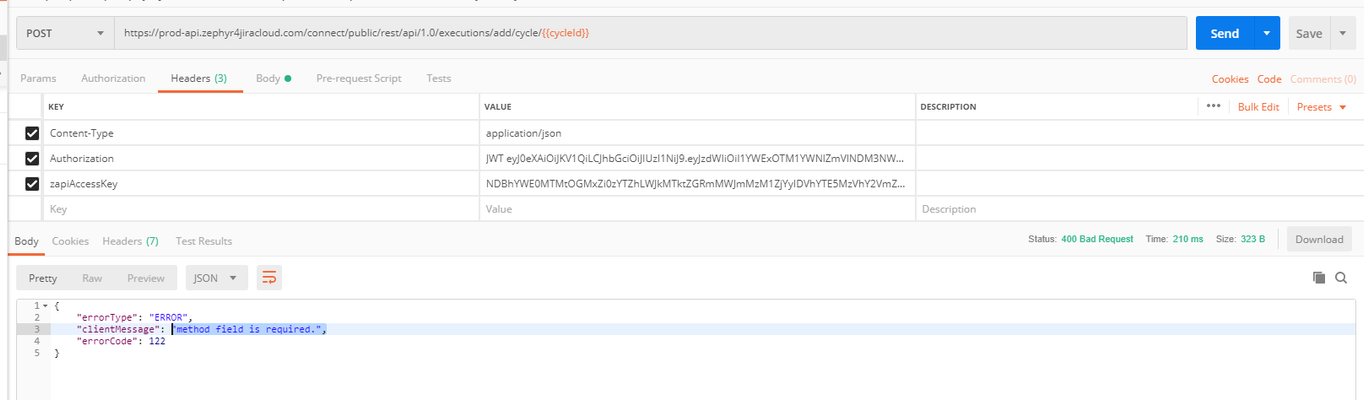Error code 104 on any request
Hello all, I'm currently working to implement the Zephyr API for NUnit tests in C# and starting approximately two hours ago all the requests I make using the Postman or from the code are returning the following error: "errorType": "ERROR", "clientMessage": "We encountered some problems during processing this request. Please try again!", "errorCode": 104 } In the morning the same request with the same data worked without any issues. I'm calling the following endpoints: - GET: https://prod-api.zephyr4jiracloud.com/connect/public/rest/api/1.0/cycles/search?versionId=<versionId>&projectId=<projectId> - GET: https://prod-api.zephyr4jiracloud.com/connect/public/rest/api/1.0/executions/search/cycle/<cycleId>?versionId=<versionId>&projectId=<projectId> - PUT: https://prod-api.zephyr4jiracloud.com/connect/public/rest/api/1.0/execution/<executionId> Do you know what can be the cause of this error? Thank youSolved4.8KViews1like16CommentsAdd tests to cycle via API
Hello all, I am so sorry to bother you every day. Today I want to add a tests into a test cycle via API. I tried to use the following link https://zfjcloud.docs.apiary.io/#reference/execution/get-execution/add-tests-to-cycle I created a JWT for the endpoint, used the body which is included on the mentioned link, adjusted the values, but I am getting the error "method field is required.". If I saw correctly it is not included in the body. Can you help me with this? As always I am including some screen shots. Thanks for the tips, TiborSolved4.4KViews0likes6CommentsHow to generate JWT TOKEN from Postman
Hi Doug & Team, There seems to be some confusion. Kindly help me out here as soon as possible. My issue is How to generate JWT token from Postman itself. I have SecretKey, access Key, AccoutnId, Zephyr base URL also. Please just guide me how to use these details to generate JWT token from Postman. I am not talking about usage of the JWT TOKEN. I am asking about the process of generating JWT token via Postman. Thank you3.6KViews0likes6CommentsPython Example to retrieve information via REST API
Hi, I am looking for a python code example to access the Zephyr REST API. Expecially how authenification is done. Currently I get 401 response. The version I am using is: Zephyr for Jira - Test Management for JIRA (Server) 6.1.1 Best regards, RaphaelSolved3.1KViews0likes2CommentsWhere can i get client cert and key in Jira server for requesting rest api
I am working on embedding rest api from jira server to my python code. Using basic authentication but getting SSL certificate issue. Where can I get client certificate and key? Or Is there any other way to get it. Error: '[SSL: CERTIFICATE_VERIFY_FAILED] certificate verify failed: unable to get local issuer certificate (_ssl.c:1108)')))2.2KViews0likes1CommentZAPI Returns Duplicate Test Executions
We have Zephyr for Jira to manage our test executions. We also use the Zeprhyr rest api (zapi/latest/zql/executeSearch?zqlQuery=) to extract the test executions. The issue we have is that the resultset of that api call returns duplicate test executions. We inspected the identical records and there doesn't seem to be any difference between the identical records. Is this a known issue? Thanks.2.2KViews0likes3CommentsTry to authentificate with JWT
Hello, I am trying authentificate to Zephyr by JWT token. Request url: https://prod-play.zephyr4jiracloud.com/connect/public/rest/api/1.0/config/generalinformation Documentation: https://zfjcloud.docs.apiary.io/#reference/cycle/creates-new-cycle/get-addon-info Headers: Authorization: JWT <JWT_TOKEN> zapiAccessKey: <ACCESS_KEY> Content-type: application/json I have performed all the steps that are discussed in this post to generate the JWT Token: https://support.smartbear.com/zephyr-squad-cloud/docs/api/jwt-token.html?sbsearch=JWT%20Token%20based%20APIs Also in this one too: https://support.smartbear.com/zephyr-squad-cloud/docs/test-automation/api.html I am able to generate the token in both ways, via postman or with the zapi-cloud.git. But when I do a request with postman I always get a 401 error and this message: Expecting claim 'qsh' to have value '7f0d00c2c7*****************42d4b84374' but instead it has the value '9a826e393c52fc74522e694b**************de592e' Every time I try to launch the request again I generate a new JWT, But same result. What do I need to be able to connect correctly with Zephyr? I need to connect with Zephyr to be able to change the states of the tests that I have created in Zpehyr Thanks2KViews0likes3CommentsAuthentificate using a Token with curl.exe using ZAPI
Hi, after using the JUnit import functionality in Zephyr Squad, I have to attach some log files as evidence to the executions created by the JUnit test result upload. Since I am not a Java developer but more the scripting guy kind, I was looking for examples how to do this in the most direct way. I found that this is e.g. for uploading an attachment this is to send a POST message to the Jira Server using the ZAPI REST API. On Windows you can use for example curl.exe. E.g. curl -D- -u MyUserID -X POST -H "X-Atlassian-Token: no-check" -F "file=@test_time.txt" https://jira-server.mycompany.es/rest/api/2/issue/ABC-11/attachments Using a 20 line perl script I am able to for example, to retrieve the ids of the test executions via GET requests and then attach specific attachments as evidence to the executions. I have uploaded this script as "20211018_upload_attachments_wip.pl". The script is work in progress and only demonstrated that information can be retrieved via ZAPI API and attachments can be uploaded - nothing else. I read that within the admin interface of the Zephyr Squad plugin it should be possible to generate an access key that can be used in scripts and can be assigned fine tunes access rights (similiar to github tokens). How can I generate these tokens? How can I use the token in curl.exe. Thanks. Best regards, RaphaelSolved2KViews0likes3CommentsZephyr API: Problems with BROWSE_PROJECTS permissions
Hi, I'm trying to integrate with Zephyr's API and do some basic things like create a test cycle, add tests to cycle, add execution, change execution status but I keep getting caught up with permission problems. I've had success at different moments with different APIs (200 response) without changing the payload, headers, or how I generate the JWT. So for this reason I believe that the authentication, headers and payload are fine. I'll give an example for how the request is being constructed for add cycle: headers = {'Authorization': 'JWT eyJ...', 'Content-Type': 'application/json', 'zapiAccessKey': 'ND...'} payload = { 'name': name, 'build': 'Build 3.1.0', 'environment': 'dev', 'description': 'cloned', 'projectId': 10005, 'versionId': -1, } POST 'https://prod-api.zephyr4jiracloud.com/connect/public/rest/api/1.0/cycle' The response (403) is: '{"errorType":"ERROR","clientMessage":"User does not have BROWSE_PROJECTS permission to perform the operation on project 10,005 issue .","errorCode":169}' So I went to Jira and Zephyr config to try to fix the permissions, but no amount of tweaking with the permissions would fix the problem. Attached is a screenshot of the the permissions for this Jira Project. I also cleared Zephyr cache and the Zephyr permissions cache after each tweak to make sure that the changes would be in effect. Can anyone help?1.9KViews0likes4CommentsCreate a new test case via API
Hello all, I would like to ask how can I create Test or any kind of issue through Zephyr's API. I was able to create test cycle through the following API https://zfjcloud.docs.apiary.io/#reference/cycle I did not find the way to create an issue or more specifically test case via API. I would really appreciate a tip how to configure headers and body too. Can you please help me with this?Solved1.8KViews0likes4Comments