Solved
facing issue while integrating Testcomplete with Azure devops
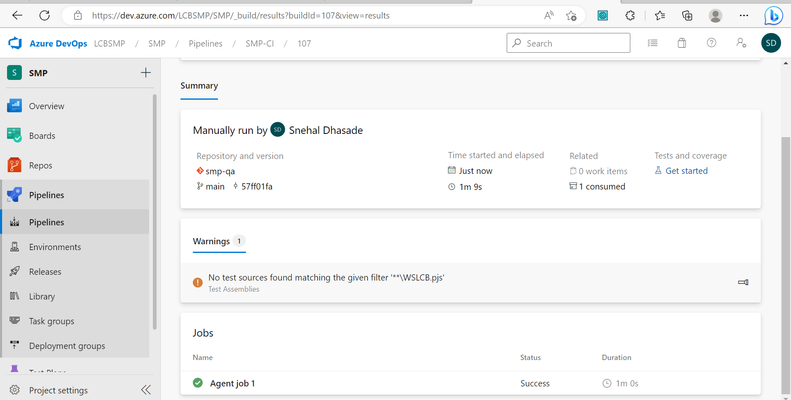
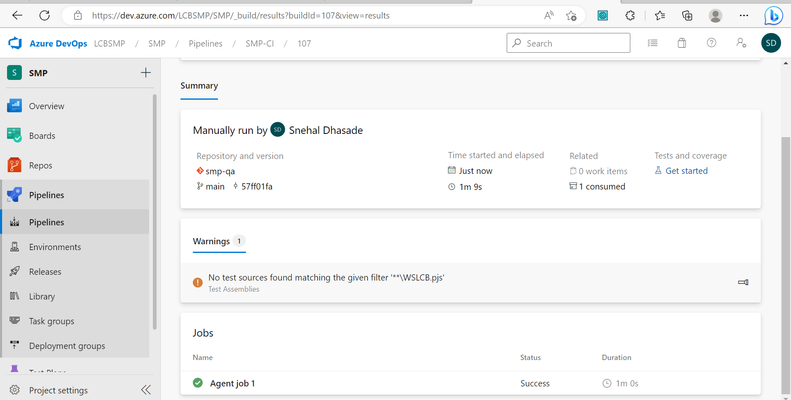
Issue is resolved with below inputs
1) enabled the “Install test runner” checkbox
2) searchFolder: '$(Build.Repository.LocalPath)'
 Champion Level 3
Champion Level 3Can you check that the project downloaded from your repository, is the full project?