.exe file run in test execute
Hi,
Is it possible to convert the project suite(with project scripts, keywords) into binary executable? And run in Test Execute Tool.
Since, Test execute support file format -> .pjs and .mds. Does the Extensions(has installed with .net framework) will run .exe file?
(Note: Test Execute providing .Net Framework->so, Can we run .exe file)
Another issue to consider could be the type of test and the visualizer images that are created (KW tests)
ref: https://support.smartbear.com/testcomplete/docs/testing-with/visualizer/index.html
When to use Test Visualizer
-
Use Test Visualizer for debugging purposes and while searching for errors. Images and data that Test Visualizer collects help you understand what your recorded test does, or what has happened in your tested application during the test run.
Keep in mind that collecting the data may reduce the test performance. In addition, the collected data occupies the hard disk space.
-
Disable Visualizer or limit its functionality when your tests run smoothly. It will save disk space and makes the tests run a bit faster.
Note that disabling Visualizer makes it difficult to understand what goes wrong in case of an error.
-------------
https://support.smartbear.com/testcomplete/docs/testing-with/visualizer/enabling-and-disabling.html
"Test Visualizer data, especially screenshots of the whole desktop, can take a lot of disk space. To save disk space, you can limit the amount of saved data or disable the Visualizer. This will also speed up test recording and playback."
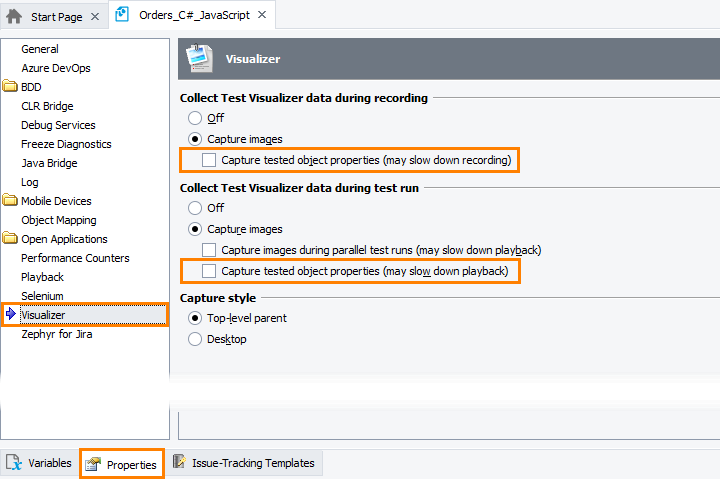
don't forget to 'prune' you tests and Delete All Visualiser frames (bottom button) after this action, not sure if this is done automatically
or Convert to Keyword tests - but with this approach, you will lose the option to be able to get the visualizer images back as you are unable to convert script tests back to KW tests
-