tinalee
3 years agoNew Contributor
Screen elements in Run Virtual Browser not detecting properly
TestComplete is having issues in detecting objects properly while in Run Virtual Browser(Iphone X), and i'm not sure how to fix it. Please refer to attached image. TestComplete Version : 1...
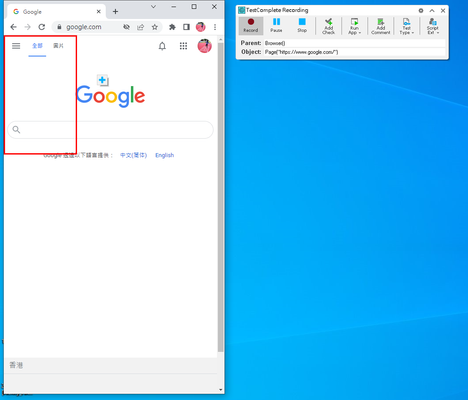
- 3 years ago
The latest version is https://support.smartbear.com/testcomplete/docs/general-info/whats-new.html v15.52.
It could be an issue with that particular version, you can check the changes for each version in https://support.smartbear.com/testcomplete/docs/general-info/version-history/index.html
