Lee_M
5 years agoCommunity Hero
Region Checkpoints in Data Driven loops
I have a region checkpoint that works as expected.
I want to include this checkpoint in a Data Driven Loop but the operation (to check "CAD") would be a dynamic variable in the look and have a...
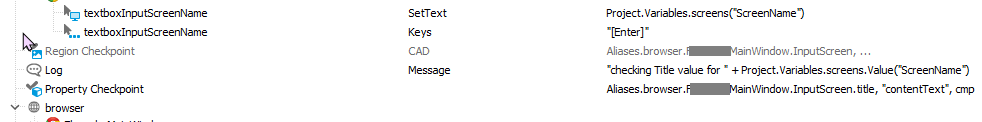
- 5 years ago
You will first have to set up 2 Project level variables.
The spreadsheet variable should contain a column with the names of the images from the regions section of TestComplete.
Next you will have to add the following steps to your keyword test - inside the datadriven loop:
Set Variable Value:
Code Snippet : Regions.Items(Project.Variables.Var1).Check(Aliases.browser.pageEvaluateFunctionTestcomplete.panel)
Hopefully this helps - let me know if you have any additional questions.