mengbinhao
5 years agoContributor
How to run a TestItem through Script?
Hi there, Is there any way I can run Project TestItems by Script? for instance, I added two TestItems in list as below, after running the two items, I want to re-run the first one by my Script...
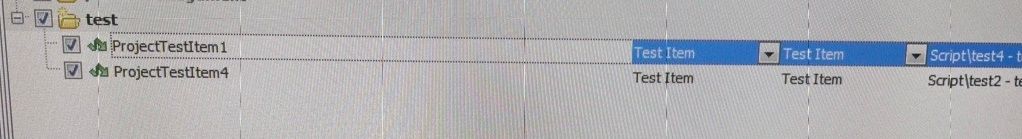
- 5 years ago
