letoged
3 years agoOccasional Contributor
Getting error connecting emulator
Hi I am getting this message when I try to select device in local appium option.
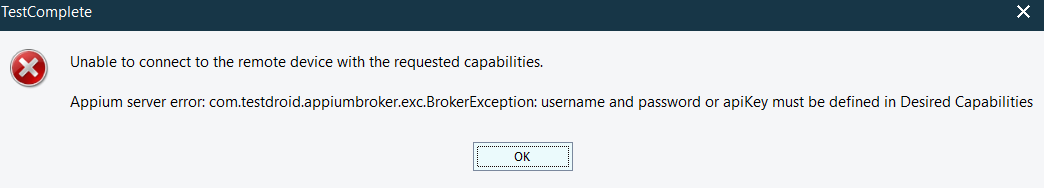
- 3 years ago
Have you set up the Desired Capabilities? Here's a reference for that:
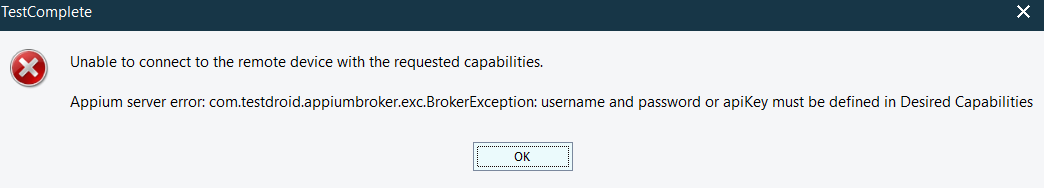
Have you set up the Desired Capabilities? Here's a reference for that:
Hi Marsha_R thanks for feedback, I already set the capability but when I hit "ok button" after that the above error message popping up can you please tell me what I am doing wrong here.
 Champion Level 3
Champion Level 3The error message you posted says "Username and password or apiKey must be defined in Desired Capabilities" but I don't see that in your list of parameters. Fix that and see what happens.