nedbacan
5 years agoFrequent Contributor
Capturing the Command Line of a Process running in the Task Manager
I don't know if this test is possible but I would like to ask the experts if it can be done. Using TestComplete, is there a way to capture the command line of a process that appears in the Task M...
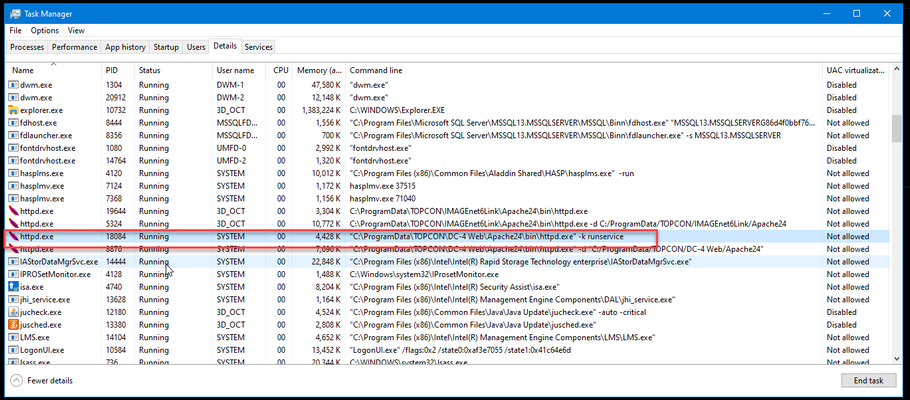
- 5 years ago
One way to do that is using PowerShell
gwmi win32_process | select commandline, name | format-listI am sure you can massage the data a little better and use a filter to just find "httpd.exe".
- 5 years ago
The simplest way is to use the builtin functions.
let n = "TestComplete"; let p = Sys.Find("ProcessName", n); p.Exists ? Log.Message(p.CommandLine) : Log.Message("Process " + n + " not found !");Or if the process to check is always the same :
Sys.Process("TestComplete").Exists ? Log.Message(Sys.Process("TestComplete").CommandLine) : Log.Message("Process not found !");