NisHera
5 years agoValued Contributor
Solved
mysterious message
Hi I'm having a message time to time could not find any reason. dose any body have an idea. it's same place when just started test. comes only ramdomly ... the number reffered did not ...
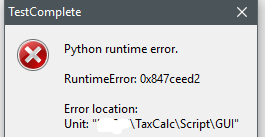
- 5 years ago
for anybody come same problem...........................
when Tabs changed, TC do not update it self ..stubbornly keep same values of it's childs.
I use "Refresh mapping infor()" which did not work.
But method "Refresh()" worked like a magic..!:manhappy: