Rest API chunked response gives corrupt data stream in error logs
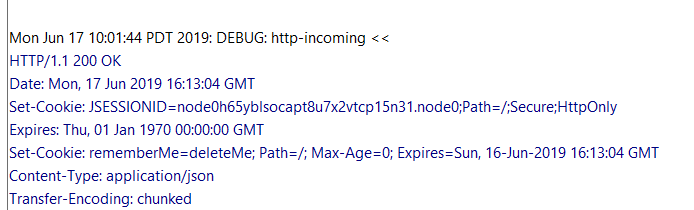
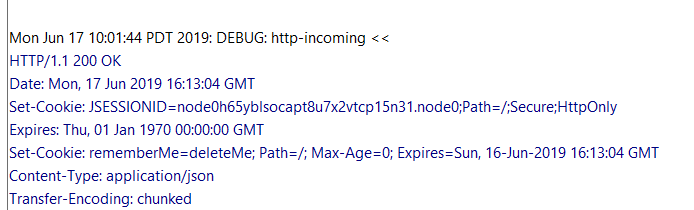
Tried further by enabling Chunking Threshold in settings but issue remains the same.
I've never used used this header before and if I'm not misunderstanding the problem completely (it happens) I have 2 suggestions.
Firstly - are you sure you're using the 'Chunking Threshold' preference option correctly? you say you set it to '1' - I did a search and found an old post on this forum and essentially it states
indicates the threshold chunking attribute needs to be set as
- setting it to 0 disables chunking
- setting it to a positive value disables chunking for requests that are larger than the set value..
so this only works correctly for chunked responses IF your response chunks are <1.....not the way I would've implemented this functionality - but still - it appears you need to an integer value that is greater than the size of your responses.
Next - if that doesnt do anything - I'd re-execute the request within readyapi! whilst proxying with fiddler to see exactly whats going on with the traffic
I'd then do the same - but this time - I'd proxy the readyapi! traffic via fiddler - then I'd compare the fiddler results between postman and readyapi! focusing on the RAW requests and responses along with the headers.
That's all I've got I'm afraid - but if were you - that's where I'd start from.....
Cheers,
richie
 Alumni
AlumniHi all,
richie , thank you for your reply.
Raghav19 , chaitu219 have you managed to find any solution or workaround, or does the issue persist?
 Alumni
AlumniHave you contacted the Support Team regarding this question? If you haven't, please submit a support case:
https://support.smartbear.com/message/?prod=ReadyAPI
They will need to take a look at this behavior.
Olga_T wrote:
Hi all,
richie , thank you for your reply.
Raghav19 , chaitu219 have you managed to find any solution or workaround, or does the issue persist?
Olga_T ,The issue still persists for me.
 Alumni
AlumniHi Raghav19,
I recommend that you submit a ticket to our Support Team:
https://support.smartbear.com/message/?prod=ReadyAPI
I'm sure they will do the best to assist you.