hazel_chua
6 years agoContributor
Java exception when trying to load an Excel spreadsheet as data source
The above error occurred when I attempted to import properties from an Excel spreadsheet. Any ideas on how to fix that.?
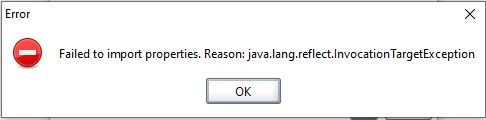
- 6 years ago
Well, the current workaround I've done is to export the sheet from the original workbook as a CSV file which then forces the cells to be evaluated and thus populated with their final values. Then I re-import that CSV file back into an Excel file with just that one sheet. The final Excel file works fine with SoapUI. An indirect way of doing things.
It just surprises me that there is the option in SoapUI to use Excel workbooks as data sources but it can't handle workbooks with complex cell lookups or functions.
