Forum Discussion
I am using remote desktop Connection to connect to VMs.
Have you done the below setup? if not please do
Launching Jenkins Slave Agent via Java Web Start
To connect to a node via Java Web Start, launch the Jenkins agent on the slave machine:
-
Log on to your slave computer.
-
On the slave computer, open the http://<Master_Name>:8080/computer/<Node_Name>/ web page in the browser:

-
Click Launch, or launch the slave agent using the command line provided by Jenkins.
To automate the launch via Java Web start, you can install Jenkins as a service from the Jenkins slave agent:
-
On your slave computer, launch the Jenkins slave agent as described above and click File > Install as a service:
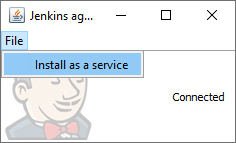
-
If your tests interact with the GUI, configure your TestComplete Test build steps in your Jenkins projects to open an interactive user session in which they will run. To learn how to do that, see the description of the Run interactive user session property of the TestComplete Test build step or the description of the
useTCServiceparameter of the step (for Pipeline script). If no interactive user session is open, your tests will fail.
 |
Under Windows 8 and later Windows versions, TestComplete needs elevated permissions by default. The Java Web Start agent application cannot start it with needed permissions, but the service can. You can also disable support for testing Windows Store applications and launch TestComplete with user level permissions. |
Another option is to add the downloaded .jnlp file to startup (you will need to add the slave agent's certificate to trusted certificates) and enable auto-login following the MSDN instructions. In this case, Jenkins will connect to the user session, so you will not have to open an interactive user session from your TestComplete Test step.