Solved
Forum Discussion
8 Replies
- AlexKarasCommunity HeroHi,
What version of TestComplete and what browser(s) and their version(s) are you using?
Have you installed required extension for TestComplete from http://support.smartbear.com/downloads/testcomplete/ ? - vidaya_anandOccasional ContributorI am using IE-9 browser and TestComplete ver10 for evaluating.
- vidaya_anandOccasional ContributorI verified plugins page as mentioned by you but there are NONE for TestComplete version 10!
Hi Vidaya,
Make sure that TestComplete's Web and Desktop modules are activated. For this, click File | Install Extensions in the main menu:
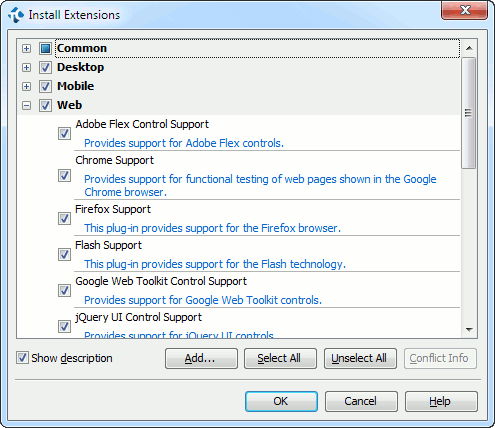
Also, please make sure that the recommendations for web testing listed in the following articles are met on your computer:
- vidaya_anandOccasional ContributorHi Tanya Gorbunova,
I have taken care of this. Still facing problem!
Can you suggest anything that can help me getting started with automating my application - it is one developed in Java on BAAN platform.
Hi Vidaya,
Is the page available on the Internet? Could you please check whether TestComplete successfully recognizes other web pages, say google.com?
- vidaya_anandOccasional ContributorYes Tanya, I am able to identify objects on www.google.com
Hi Viday,
There was a known issue when TestCompete stopped recognizing Java objects if the latest JRE version was installed on the computer. Please refer to this thread for details. We observed the issue starting from JRE v. 7.0.55. Try installing older versions and check whether this affects the recognition issue in your case.
