marinb
8 years agoContributor
Browser exists, yet it does not. How is that possible?
To properly kill any process before starting my tests, I've added this bit of code (part of a bigger loop): browser = Sys.WaitProcess(eachBrowser, 1000);
if (browser.exists) {
logMessage.debu...
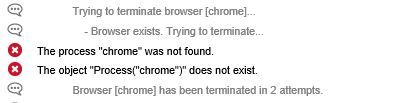
- 8 years ago
We do all our testing in IE so our code is IE centric... however, this is what we're doing:
function closeIEInstance() { var counter = 0; var browser; browser = Sys.WaitBrowser('iexplore', 1000); while((browser.Exists) && (counter < 60)){ counter++; browser.Terminate(); browser = Sys.WaitBrowser('iexplore', 1000); }Note that, instead of process, we're using "WaitBrowser". See if this works better for you.