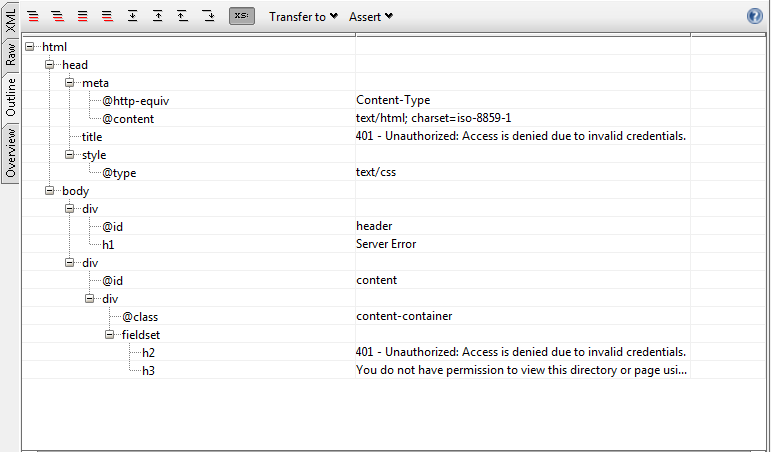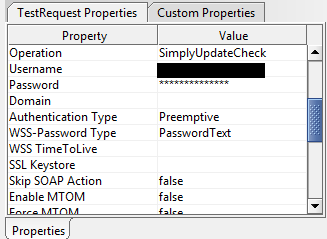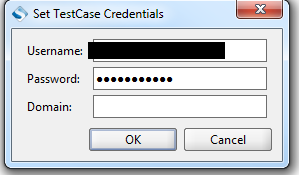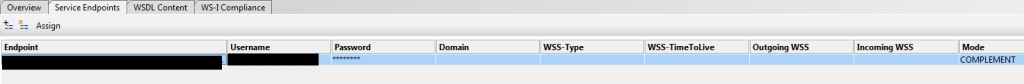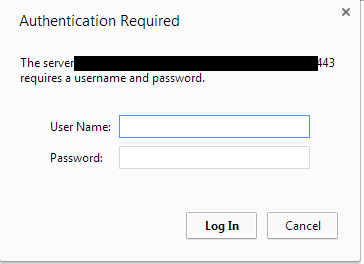Sage_Software_I
11 years agoOccasional Contributor
SOAPUI HTTP Authentication problem
Hi,
I have a problem with authenticating username and password on a authentication prompt on a WDSL page.
I have tried changing authentication type to preemptive, inputting the correct username/password, and looking through different forums about this situation.
I am trying to get through the authentication prompt to do get a response from a WSDL website to get some data.
It would be great if you could assist me on this problem, I can provide more information but limited.
Thank you,
Fenco Law
I have a problem with authenticating username and password on a authentication prompt on a WDSL page.
I have tried changing authentication type to preemptive, inputting the correct username/password, and looking through different forums about this situation.
I am trying to get through the authentication prompt to do get a response from a WSDL website to get some data.
It would be great if you could assist me on this problem, I can provide more information but limited.
Thank you,
Fenco Law