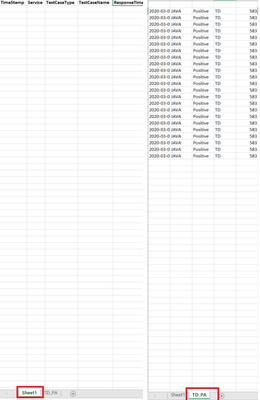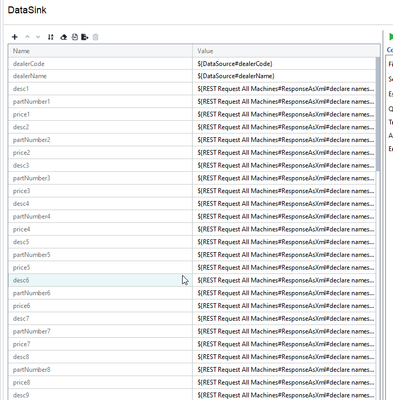How to map repeating elements from xml response to datasink
I've been scouring the doc, and I can't seem to find a good answer here. Is there a way to map a repeating element from a response into a datasink automatically, rather than having to click getData and manually clicking each one? So, if I have 25 repeating elements. Widgets again. They all have the same attributes. A1, A2, A3. I want my sink to collect each of the attributes from each of the widgets, but I don't want to have to map it explicitly in the data sink property and the every one of the 25 widgets (x3 attributes) in my response. example: <widgets> <widget> <att1>abc</att1> <att2>xyz</att2> <att3>asd</att3> </widget> <widget> <att1>abc</att1> <att2>xyz</att2> <att3>asd</att3> </widget> ... </widgets> In my datasink, I'd like to map these out 1 element to 1 row in excel: excel row 1 (first widget): att1: abc, att2: xyz, att1: asd excel row 2 (second widget): att2: abc, att2: xyz, att1: asd Is there a way to do that?Solved2.8KViews0likes6CommentsHow to Create New Sheet in Existing Excel through Data Sink Including Headers
Hi All, I'm having 2 testcases, each of them having data sink test step. I would like to store both of them results into seperate sheets in same excel file(The sheet names are customized not Sheet1, Sheet2). I can able to do this, without "Template File"(Which gives headers). By Checking "Append to end of file option". But when we add "Template File" It's not creating 2 sheets, It's creating only latest one and creating one empty sheet same like ""Template File" Please find below snapshot for refernce. 1) When added Template File When ran TestCase1(TD_NA), it's just simply storing empty sheet with headers, always sheet name as Sheet1. When ran TestCase 2(TD_PA), It's creating data without headers. It acting same, if ran from project or testsuite level or Individual testcases as well. 2) When we don't add Template file and Checked "Append to end of file option" I would say it's working fine, as expected creating 2 sheets with custom names and proper data, but need to add headers Please let me know, if any one come across same issue, or any one have any idea. Thanks in adavnce and appreciated.2.2KViews0likes5CommentsExcel datasink to consume repeating xml elements without having to map multiple properties
Currently there's no functionality that provides the abiltiy to map an XML rest response with repeating elements to a datasink without mapping each indivitual repeating element. Example: https://community.smartbear.com/t5/SoapUI-Pro/How-to-map-repeating-elements-from-xml-response-to-datasink/m-p/199559#M45747 Is there a way to map a repeating element from a response into a datasink automatically, rather than having to click getData and manually clicking each one. So, if I have 25 repeating elements. Widgets again. They all have the same attributes. A1, A2, A3. I want my sink to collect each of the attributes from each of the widgets, but I don't want to have to map it explicitly in the data sink property and the every one of the 25 widgets (x3 attributes) in my response. example: <widgets> <widget> <att1>abc</att1> <att2>xyz</att2> <att3>asd</att3> </widget> <widget> <att1>abc</att1> <att2>xyz</att2> <att3>asd</att3> </widget> ... </widgets> In my datasink, I'd like to map these out 1 element to 1 row in excel: excel row 1 (first widget): att1: abc, att2: xyz, att1: asd excel row 2 (second widget): att2: abc, att2: xyz, att1: asd What I'm trying to avoid is this: All the way through dozens of these objects.1.6KViews2likes1CommentJBDC response does not return an "" when element does not exist
I have a test that uses multiple jbdc elements using sql to get information from our database. The information is then used in a data sink that pulls the response directly from the ResponseAsXml from said jbdc. The problem that i am encountering is that in the older version of soapui pro the data sink equated a response from the jbdc where the element did not exist as null or an empty string. Now with SoapUI NG Pro the datasink is placeing the value ${SQL Query - PLUS1#ResponseAsXml#//Results[1]/ResultSet[1]/Row[1]/SOURCE[1]} into the output file instead of "". Is there an assertion or something i can add to my test steps to correct this issue as this change basically breaks my entire program as the output from the datasink is used as a datasource for multiple other test suites. The only other think i can think of to correct this is to create a groovy script that would replace the incorrect string with an emptry string or null but how can i get the datasink to pick that up?1.6KViews0likes4CommentsCannot Change Output File Within a Loop
I'm trying to loop over several excel files in a directory, perform some actions, then output a new file for each one of those based on what I did. My script is performing all of the actions correctly except it will not rename the out file in the Data Sink step. It will just keep using the same file and dump everything into it. I've tried several ways of changing the output file name with no luck (Use property transfer, direct reference, groovy script). I have confirmed through debugging that it is correct grabbing the next file name and performing the actions on all the files. It just wont change the Out File name. Any help or suggestions on things to try would be great. Thanks!1.6KViews0likes3Comments