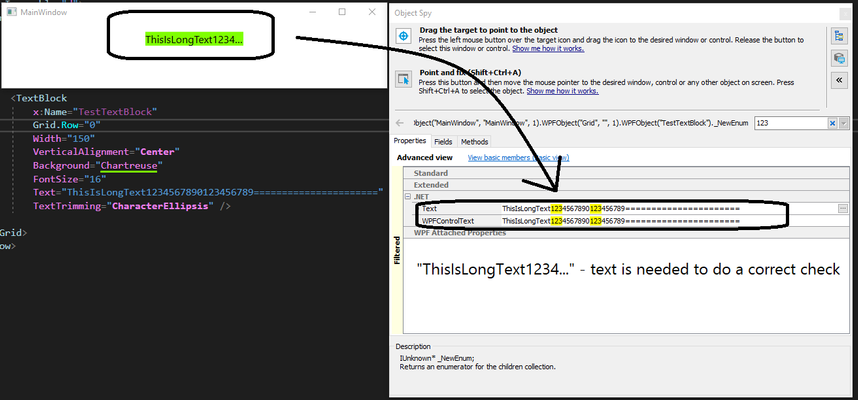TestComplet 14 - support for dotNET Functions
We just migrated to TC14 from TC10 and we are having this weird problem: we are trying to hold the test from running while the application is in a non-responsive state, we are using this code: var affinityPtr = dotNET.System.IntPtr.zctor(intAffinity); var process = dotNET.System_Diagnostics.Process.GetProcessById(intProcessID); process.ProcessorAffinity = affinityPtr; When we are executing the dotNET line(red color), we get an exception - "Object doesn't support this property or method" check value of ProcessorAffinity: Error: System.ComponentModel.Win32Exception (0x80004005): Access is denied at System.Diagnostics.ProcessManager.OpenProcess(Int32 processId, Int32 access, Boolean throwIfExited) at System.Diagnostics.Process.GetProcessHandle(Int32 access, Boolean throwIfExited) at System.Diagnostics.Process.get_ProcessorAffinity() Please help me resolve this issue. Thanks to all helpers, TuanSolved1.1KViews0likes3CommentsUpgrade to TC 14 problems with Connect being null (Windows 10)
We had a VS/TC test running (Visual Studio 11 and TC 12) which worked fine. I do a Connect.StopTest() to stop a test before doing the StartTest(). I surround the StopTest() with a try{} catch{} in case no test is running. We recently updated to TC14. Rebuilt everything and replaced those 3 Automated dll's with the TC14 ones. (when we first ran TC 14 it converted our project noted by "tpath" above to tc14): Occasionally, the test works, but most of the time at the lines Connect.StopTest() and Connect.RunTest(GetTestName(), "Generic", tpath); we get the following below (when we first ran TC 14 it converted our project noted by "tpath" above to tc14): Result Message: Initialization method ErepriceClassLibrary.NewReprice.Before threw exception. System.NullReferenceException: System.NullReferenceException: Object reference not set to an instance of an object.. Result StackTrace: at Multiplan.Scripts.WorkFlow.BaseClasses.AbstractTestCase.Before() in c:\VS_Projects\ERepricerTC14\EERepriceFrameworkClassLibrary\BaseClass\AbstractTestCase.cs:line 89 When I do a quickwatch on Connect it certainly is not null (see attached picture). Originally the StopTest() was in the Before() method but I moved it to the line before I start the test as I thought that would fix it. I can't understand why it says Connect is null. Anyone have an idea? See attached picture.Solved1.3KViews0likes5CommentsTest script gets stuck while looking for an object when script run via Network suite
I have used the waitProcess method to identify the process and perform some actions once the process is identified. Sys.WaitProcess("JWSMenu", 5000) When I run this script on local , it works as expected. If the process does not show within the mentioned timeout returns an empty stub object and the next line of code is executed. But When I run the same test script via network suite in distributing test environment, Test complete keeps on looking for the process object for infinite time and test gets stuck at this line code..708Views0likes0CommentsDistributed tests getting hung sporadically on AWS environment
Distributed tests getting hung sporadically on AWS environment. Tool: Test complete Application: Desktop My script gets hung up and it does not proceed further to the next line of code. I don't encounter the same issue when I run the script locally on my system. Do we need to set up some setting to avoid distributed tests to get stuck on AS env?439Views0likes2CommentsHow could I get trimmed text from the 'TextBlock' WPF control ?
Hi all. I have WPF control 'TextBlock' with TextTrimming="CharacterEllipsis" When TextTrimming is set to CharacterEllipsis, the text is trimmed and continued with an 'ellipsis' at the character closest to the trimming edge. All works fine, but how could I get trimmed text from the 'TextBlock' control? All I can get is the initial text before the trimming, but I need the trimmed text, which could be seen by the end-user. Example: original text - "ThisIsLongText1234567890123456789======================" trimmed text, visible for the user -"ThisIsLongText1234..." I could get only original text from the Object Spy Please, see attached picture and WPF code. code: <TextBlock x:Name="TestTextBlock" Grid.Row="0" Width="150" VerticalAlignment="Center" Background="Chartreuse" FontSize="16" Text="ThisIsLongText1234567890123456789======================" TextTrimming="CharacterEllipsis" />2.9KViews0likes4CommentsUpload test results in a different format than .mht when using Azure DevOps
We are using Azure DevOps for our pipeline. In this pipeline we kick off TestComplete and the test results are than attached as a .mht file to the test run. Since .mht files can only be opened by Internet Explorer and since Internet Explorer is deprecated: is there a way to store the files in a different format, e.g. zipped .html or zipped. xml and have them attachted to the test run?Solved2.6KViews0likes6CommentsTest Complete: How to get the X/Y coordinates of an item in a TreeView control
I am using TestComplete 14.74 I am trying to test a Drag/Drop feature in a TreeView control (implemented in C++/MFC). I can get the position of the TreeView itself but, cannot for the life of me, figure out how to get the X,Y of the tree item that is currently selected. The Tree is like this and I would want to drag Level 1.1.1 to Level 2.1.1 Top Node | Level 1 | Level 1.1 | Level 1.1.1 | Level 2.1 | Level 2.1.1 The TreeView control is mapped and aliased myApp = Aliases.MyApp sysTree = myApp.MainFrame.ConfigurationManager.SystemViews.TreeView Thanks in advanceSolved2.3KViews0likes1CommentIntegrate Testcomplete (Python) Core Framework with Nexus / JFrog Artifactory Repository
Hi All, We are trying to centralising the Testcomplete Framework (Python Code with in-built methods of Testcomplete) outside the Testcomplete Editor in-order to implement "Central Repository" similar to Maven Dependency for Java. Kindly let me know if anyone has implemented Centralising the Framework and use it as a Dependency in the Testcomplete Project. Please assist me on how to centralising the Framework Code & access testcomplete in-built methods. Much appreciated for your help in advanced.Solved3.2KViews0likes7CommentsFacing issue with COM calling keyword with parameter
Hi there, I'm facing issue calling keyword with parameters via COM services If anyone can help quickly would be of great help IntegrationObj.RunProjectTestItem(ProjectName, ProjectTestItemName) has only provision to pass keyword name, how to pass parameter ? is there any better alternative ? Thanks https://support.smartbear.com/testcomplete/docs/reference/project-objects/automation/integration/runprojecttestitem.htmlSolved899Views0likes3Comments