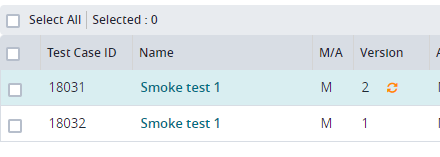Automation Updates Wrong Test Version through API
In Zephyr Scale Cloud, if a test case has more than 1 version, and the test is being run through automation with the results being posted back to the test case through the API, the the results are posted to the latest version only. In some instance this is incorrect as version 2 might not yet be in use, and current executions still happen on version 1, but there is no way of indicating which version to use through the API. It appears that the automation does in fact execute the correct test externally, but just posts those results to the incorrect test version online, so the recorded evidence (and hence any reporting) is very clearly misaligned and will not make sense to anyone trying to audit results. Has anyone experienced that and have any ideas/workarounds?Solved1.8KViews0likes3CommentsTest case version control notification not appearing in test player
Hi, Currently setting up our test cycle and I am checking out the versioning. I wanted to check the following: 1. Create a new version and update the 'test steps' only Based on the information in the following link: https://support.smartbear.com/zephyr-scale-cloud/docs/test-cases/version-control.html I am expecting, to see a notification with that specific test case in the test player, that the test case is out dated, however this is not happening. Is there any know issue with this? ""Changes to testing details only affect test executions using the current version. Changes to test steps do not affect test executions automatically to preserve the results history. However, the following notification appears on the Test Player screen: This test script is outdated because the test case has been changed. If you choose to update the test script, the steps are synced and updated"1.3KViews0likes3CommentsBulk update and sync test case to the latest version
As a tester, I need a way to easily bulk update (or sync) my test cases to the latest version within the Test Case Repositories. You can easily do this in test execution when a test case does not match the version in the test repository. It would be very helpful to have this same sync button in the test case repositories and also the global repository.