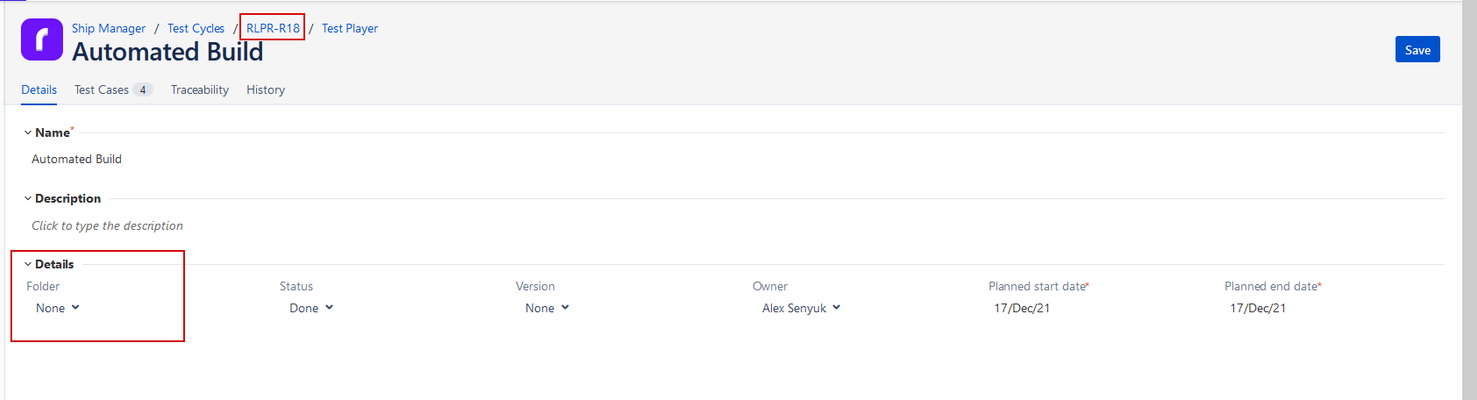How to attach a file to a test case/step (creating tests)
Hi All, While setting up test cases, i am wondering how i could attach a file to a test case/step so that when a tester executes the test case, a file is available to check. For example, the test case is "download file and check to see if same as attachment" - this test case downloads a file and if it matches the file which is attached to the test step or case, then the test passes. How and where to attach the file to be compared with? I can see in the test data section of the test step there are options for insert link, picture but thing for a file. I hope im explaining this correctly.Solved2.8KViews0likes4CommentsYour Journey to Atlassian Jira Cloud with Zephyr Scale
Greetings community, Surely by now, most of you are aware of Atlassian’s shift in strategy to become a cloud-first company. This has some important implications to anyone who uses their Server based products, including apps. TL;DR: Follow these steps to migrate your Zephyr Scale app data using JCMA: Follow Atlassian's guide to setup the JCMA Follow our Cloud migration guide to complete the migration Key dates per Atlassian’s FAQ page: February 2, 2021 – Atlassian customers can no longer purchase or request a quote for new Server licenses. February 2, 2022 – you will no longer be able to upgrade or downgrade user tiers for your Server products or apps (with some exceptions) February 2, 2023 – Existing customers can no longer purchase Server apps on the Marketplace February 2, 2024 – Atlassian stops support for Server products and apps What does this mean for Zephyr Scale customers? From my calls with some of you, and what I keep hearing from our support team, is that many of you are already actively exploring your options. While some are choosing to stick with on-prem by moving to Data Center, many of you are making plans to migrate everything to Cloud, including apps. Here at SmartBear, we are committed to facilitating a smooth transition to Cloud for all our customers. This includes brining feature parity between Server and Cloud products, supporting automated migration tools like JCMA, and be compliant with a number of Atlassian Cloud security and reliability programs on the Marketplace (e.g. Cloud Fortified). What is the recommended migration path to Cloud? Atlassian’s Jira Cloud Migration Assistant (JCMA) is your primary path to Cloud. It is an application that helps you move projects, users, and groups from Jira Core or Jira Software on Server to Cloud. The automated app migration functionality in JCMA is now in an open beta, which means that all users can migrate their app data over to Cloud. Are there any feature differences between Jira Server and Cloud versions of Zephyr Scale? If you want to move to the Cloud version of Zephyr Scale, it’s worth considering feature differences from Server. We’ve created a handy Server/DC vs Cloud comparison matrix where you can review these differences in detail. Are there any limitations regarding what data I can migrate using JCMA tool? Yes. Because of feature differences between the Server and Cloud versions of the Zephyr Scale, some data will not be migrated. Please refer to the ‘Limitations’ section of the Cloud Migration Guide. What if I need any help with the migration? If you require technical assistance, please check out the Cloud Migration FAQ or raise a ticket with our support team. Tell us a bit about your Cloud migration journey I’ll conclude this post with a question to you, our awesome community. What is your plan of action around migrations? Please spend a moment to fill our this short survey to let us know!2.1KViews3likes1CommentI want to Integrate Zephyr Scale with Azure DevOps.
I want to Integrate Zephyr Scale with Azure DevOps, here I have python selenium code, I m running this code using Ci-CD pipelines, so I is generating result in the form of .xlsx file & screenshots(.png file) & It will store in folder on local drive C, now I want to send this result from local drive to Zephyr Scale. so I m following 1 blog, I have attached url below: https://support.smartbear.com/zephyr-scale-cloud/docs/continuous-integration/bamboo-integration.html so can you suggest some solution for me.2KViews0likes0CommentsQuestion for AQA. How to push TestNG automation test results into needed TestSycle?
Hi All, I am test automation engineer. I try to integrate Zephyr Scale into my automation project. I use this API call to do this: https://api.zephyrscale.smartbear.com/v2/automations/executions/junit?projectKey=RLPR&autoCreateTestCases=false(or True - it gives the same results actually). PLPR is my project and this param works good. autoCreateTestCases param seem not working to me. As the results of this API call it creates a new TestCycle with my executed test cases and results witch is good already! But! it creates this TestCycle somewhere even not visible in the UI. So no one could not even find it easily. I managed to find it guessing the IDs over the URL. The reason I see - the folder is not selected for this automatically created TestCycle. What I want to do but can not find how: add my results to the already created TestCycle? My best case scenario and proposed workflow is: 1. We start regression testing -> Create TestCycle with name 'Regression' with all available test cases in Zephyr Scale. 2. I run my automation test cases. Let's say there are 100 test cases automated. 3. I run API call to mark my results in 'Regression' TestCycle. Please, help cuz I do not see good options right now. Thanks a lot!Solved1.7KViews0likes7CommentsUnable to migrate Zephyr Squad test cases to Zephyr Scale
Hi, I am trying to migrate Zephyr squad test cases to Zephyr Scale. regarding this migration i have followed this link https://support.smartbear.com/zephyr-scale-server/docs/test-cases/import/from-zephyr.html after the migration of test cases to Zephyr Scale some of the issues i have observed 1. Space between the data is missing. regarding this i have attaching image please see. 2. In the original zephyr squad test cases we have Epic Link field but after the migration the field data is not migrated, and field is also not migrated. Could you please help me on this. Thanks in advance.1.7KViews0likes1Commenthow to upload junit test result file to existing test cycle
As of now every time when we upload the junitresult.xml file into the zephyr scale, it creates a new test cycle. but I want to upload it to the existing test cycle and to a specific folder in the same post-call. which is not happening now. to customize the test cycle name I am sending the test cycle JSON object along with the junitresultfile.xml but, post-call is ignoring the test cycle JSON object. below is my request: import json import requests def upload_result_to_zyphyr(): headers = { 'Authorization': 'Bearer Token' } params = ( ('projectKey', 'xxx'), ('autoCreateTestCases', 'true'), ) payload = { "name": "Sanity", "description": "Any additional description can be added here.", "jiraProjectVersion": 'null', "folderId": 1111111, } files = { 'file': open('junitresult.xml', 'rb'), } data = {'data': json.dumps(payload)} response = requests.post('https://api.zephyrscale.smartbear.com/v2/automations/executions/junit', headers=headers,params=params, data=data, files=files) print(response.content) upload_result_to_zyphyr() Response: I am getting a successful response with 200 OK and the result file is getting uploaded into the test cycle but, test cycle customization is not working. Any suggestion on the above-mentioned points will be really appreciable.1.6KViews0likes1CommentExporting Zephyr Scale test cases with images
Hello ! I'm using Zephyr Scale in Jira to manage testing and I would like to export test cases including pictures. I've been trying the included export options, XML and Excel. The former just includes a link and the latter doesn't provide pictures at all. From various forums online it appears that "Midori Global" provides a tool called "Better PDF Exporter" which is supposed to allow that but as far as I understand it's only for Zephyr Squad and not Zephyr Scale since it uses the Zephyr API to generate a pdf file and the API key/passcode formats are different. Is there an easy way to export test cases in human-readable format (pdf, word, anything else) including pictures ? Thanks in advance for your help ! Relevant links : https://community.atlassian.com/t5/Marketplace-Apps-Integrations/Is-there-any-way-to-export-test-steps-from-Zephyr/qaq-p/1207520 https://www.midori-global.com/products/better-pdf-exporter-for-jira/server/documentation/integrations/zephyr https://community.smartbear.com/t5/Zephyr-Scale-Questions/test-case-pdf-export-does-not-render-complete-tables/td-p/2418161.4KViews0likes3CommentsMigrating to Zephyr Scale
I am working to migrate our test cases from QTest to Zephyr Scale. I have exported everything from the existing solution. The export is a zip file containing attachments, and an excel workbook, with each sheet containing testcases. Based on my understanding, i will need to do the following steps: * Separate each of the sheets of the workbook, into individual files * Convert the xlsx files to csv * Manually import the csv files to Zephyr * Manually bring in the attachments Are there any tools, outside of the simple import capability that require these steps? I have started to look at the REST APIs provided, as an option to do a direct import from QTest, however, before I do, I would like to understand if there is any better tooling available.Solved1.3KViews0likes1CommentReset Test Case numbers to zero
We have been starting to test Zephyr so we can import from TestRail and we have done so much testing with our imports that our test case numbers are in the 90's and 100's now. Not that is matters that much but when we are ready for our "real" import is there a way to get our test case numbers reset so we can start at zero again? I can't seem to figure out how to do this. Thanks so much.Solved1.2KViews0likes2Comments