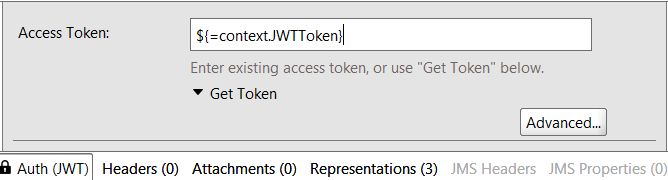How to use properties( either mock service or project) in resource path of mockService?
HI, Iwant to use custom properties of mock service or project as variable in mock service resource path. Any way to do it ? Test Case Endpoint:http://localhost:9100/v1/customers- it send authorization as header which contain token to be used by mock service. Mock service running on : 127.0.0.1:8181/api Mock Service End Point: /customer/101068577 /customer/101068577/loyalty/relationship I am able to transfer property from project level to mock service, but unable to use mock service property in resource path. Actual: Mock service unable to read value from mockService custom property. Expected: mock service resource url : /customer/${#mockService#Customer_ID_Default} /customer/${#mockService#Customer_ID_Default}/loyalty/relationship or /customer/${#Project#Customer_ID_Default} /customer/${#Project#Customer_ID_Default}/loyalty/relationship1.5KViews1like1CommentUsing context parameter in Request Authorization
Hi, I am currently building a Test Case in which I use scripts to parse the response body of a few REST API Call Test Steps. 1. I create a user: POST /user/signup. 2. I log in with the created user: POST /user/login ( response body contains a JWT token that I want to use as Authorization in the following API Calls ) 3. I parse the token with the following script: import groovy.json.JsonSlurper responseContent = testRunner.testCase.getTestStepByName("POST User Login").getPropertyValue("response") jsonParser = new JsonSlurper().parseText(responseContent) context.JWTToken = jsonParser.token log.info ("Token in context: " + context.JWTToken) The token correctly logs in the log.info (line 5 of the script), so it is valid and stocked as a context variable. 4. I want to create a product: POST /products . This API Call needs a valid JWT to suceed, so I want to pass my stocked context.JWTToken as the value of the the Access Token. It doesn't work and I would gladly like to get some help on how to make it work. I also tried: ${context.JWTToken} ; context.JWTToken ; JWTToken ; ${=JWTToken} ; ${JWTToken} Thank youSolved3.7KViews1like2CommentsHow to enable custom log for SOAP UI for each run
Hi , I enabled Http Logging by adding the following to soapui-log4j.xml : <appender name="FILE-HTTP" class="org.apache.log4j.RollingFileAppender"> <errorHandler class="org.apache.log4j.helpers.OnlyOnceErrorHandler"/> <param name="File" value="${user.home}/.readyapi/logs/ready-http.log"/> <param name="Threshold" value="DEBUG"/> <param name="Append" value="true"/> <param name="MaxFileSize" value="5000KB"/> <param name="MaxBackupIndex" value="50"/> <layout class="org.apache.log4j.PatternLayout"> <param name="ConversionPattern" value="%d %-5p [%c{1}] %m%n"/> </layout> </appender> <logger name="org.apache.http.wire"> <level value="DEBUG"/> <appender-ref ref="FILE-HTTP"/> </logger> This works when I run the test and logs all http information to the log at the location. Issue : 1) This custom log now disables the http log in the SOAP UI Console 2) The log does not get created at the SOAP UI project folder , only at the given path. What is the config change required to get the custom log at the project root level when run from the test runner?2.6KViews1like0Comments